Google Chromecast Streaming Media Player (3rd Generation)
What does this new Google Chromecast version bring? In full 1080p you can stream 60fps which in previous versions was only available in 720p. Google also reports a 15% hardware speed improvement which should help with the new video capability. They also slightly changed the look of the Chromecast but since it sits behind the TV at most houses you never notice.
See It. Stream It.
The idea behind Chromecast Continue Reading here" Google Chromecast Streaming Media Player (3rd Generation)" »
-
for this posting
On Monday, October 15th, 2018 by Chris Miller
Canon Pixma MG3620 Wireless Printer review
The Canon Pixma MG3620 Wireless Printer is a affordable and easy to use wireless printer. That is after you get it connected to the network in your home. I walk you through the app setup and some quick features in the review video above. As someone that does not print often, the times I do want to is when I am mobile.
Packaging
The printer comes well contained with the power cable and two ink cartridges. No cable for a direct PC connection is included (for those that want to use the Canon Pixma MG3620 that way. It is meant to be a total wireless solution for all your devices. The entire experience is driven by the Canon mobile app found free for both iOS and Android called Selphy. We will talk about the application more below.
The Printer Controls
Being that the Canon Pixma MG3620 is an under $50 (at time of writing) wireless printer, I did not expect a ton of features and controls on the physical printer itself. As you can see in the below image you have no LCD screen and a handful of buttons. Continue Reading here" Canon Pixma MG3620 Wireless Printer review" »
-
for this posting
On Tuesday, June 27th, 2017 by Chris Miller
home8 Elder Care Security Kit review
home8 has put together an Elder Care Security Kit including a security shuttle (hub), wide-angle and remotely controlled movable camera, a panic button and two tracking sensors. We look at the control app and more in this review.
Overall, the home8 Elder Care Security Kit is a good collection of gadgets to give you a better feeling that your elder family member is safe and can reach you (and you them) at any time. You can even peek in via video when needed. See the full review as we break down the equipment and application below.
The Security Shuttle
The security shuttle (or hub) has a built in router with firewall ready to go. It supports standard 802.11 b/g/n and also has a ethernet port on the back. I chose to locate this near somewhere I could use the ethernet, yet still centrally locate it in the house. It has a built-in 80dB siren that can be triggered with the panic alarm and remotely. The shuttle itself is a very thin plastic and it is incredibly light in weight. There is blue and green status light along the front that are very bright. Internally is has 4GB of storage but there is an alternate USB 2.0 port on the back for adding external storage as needed.
We had no issues getting this working right away. Plugging it in and connecting the app from our mobile device (more on the app below) was simple. Make sure to centrally locate the shuttle to hear the siren and also give range to the panic button and sensors. They include a small quick start guide but nothing more. I would hope for a more advanced guide online.
The Twist HD Camera
The camera is a winner for ease of use and function. Continue Reading here" home8 Elder Care Security Kit review" »
-
for this posting
On Thursday, April 27th, 2017 by Chris Miller
NuBryte Touchpoint smart panel review
NuBryte Touchpoint is a smart hub/smart touch panel that fits into existing lightswitch boxes. You control numerous things like lighting, fans, an internal intercom, security and even use Alexa voice commands now. With a sleek design and just large enough touchscreen, the Lucis Technologies NuBryte Touchpoint can fit into any home decor.
While I was immediately curious how this compares to some of our reviews on hubs like Wink (see our review), I wanted to run this review as a new homeowner looking for some modern controls just entering the smarthome foray of products. Ease of installation, configuration and use were key factors we went after.
The NuBryte Touchpoint is available for single and double gang lightswitch boxes currently. They are definitely looking at models for larger three and four switch gangs as well. The wiring on the back is labeled so well and a great instruction booklet comes with the product. Their support is just a call away to help you with any questions on the installation. It took me about 8-9 minutes to install, which included turning off the power to the switch via the circuit breakers before I started. Please remember to do that.
Continue Reading here" NuBryte Touchpoint smart panel review" »
-
for this posting
On Friday, February 3rd, 2017 by Chris Miller
Sengled Pulse JBL speaker LED light review | CES2017
Sengled makes a few LED bulbs with cool features. From CES 2017 we take a look at Pulse that puts together a JBL speaker via Bluetooth inside the LED bulbs. You can have a master and satellites connected for up to 8 bulbs in a full audio experience.
The Sengled Pulse fits into any standard bulb socket, but the shape of the lamp or fixture makes a big difference. They are made perfectly for can type light fixtures. They also work on lamps. However, due to their size and shape they will not fit into every type of ceiling fixture. We tested in both can lights and stand alone lamps. Placing the master bulb and satellite at least a meter apart gives the best sound results.
Continue Reading here" Sengled Pulse JBL speaker LED light review | CES2017" »
-
for this posting
On Friday, January 6th, 2017 by Chris Miller
CES2017 product review teaser video
As I head into CES 2017 I wanted to give you a peek into some of the gear already in hand to be reviewed. Look for review videos on the Spiked Studio YouTube channel and here.
Special thanks to new sponsors this year of ChargeTech, SCOTTeVEST and Ecco shoes.
-
for this posting
On Thursday, January 5th, 2017 by Chris Miller
Phonetic Computer Eyewear product review
I honestly have tried and worn a competitor brand for many years. They were considered gaming and computer glasses and carry a visible yellow tint when looking at them. They are more function that style for sure. Along came Phonetic who sent me two of their over 65 (my count not theirs) different frames and styles. Of course each frame also came in colors. First let me talk about what computer eyewear is supposed to do
Continue Reading here" Phonetic Computer Eyewear product review" »
-
for this posting
On Monday, December 19th, 2016 by Chris Miller
Christmas 2017 portable charger wishlist
One of my ultimate power packs for long days is the ChargeTech 27000mAh Portable Battery Pack (with a full 3 prong plug port) and two USB charging ports. I get a lot of questions each and every time I pull this one out of my bag. Not only from those at the table wanting to power up, but people passing by stop and ask as well. It is a workhorse. It takes some hours to recharge (see the review) as you would expect for a battery this large. You can order the ChargeTech 27000mAh right now at Amazon http://idonot.es/chargetech27000 or on the ChargeTech website
If you have an iPhone 6/6S, like I do, then most charger cases seem bulky. ChargeTech has a super thin model that surprised me. If you look a tmy Amazon profile I have reviewed quite a few of these cases but none only 11mm thin and 3 ounces in weight. It has a 2600mAh battery doubling the life what your phone has on hand. I recommend using this when the phone gets low, not constantly all day to keep it at 100. https://goo.gl/k2oplk to take you right to their site.
They have so many more things from car chargers to a super small Bluetooth headset on the site listed by price area for gifts. But those are my top two that they offer to satisfy almost any geek.
-
for this posting
On Tuesday, November 22nd, 2016 by Chris Miller
Kyto Activity and Sleep Monitor review
Once I had it charged up it was time to try it on, get it synched and give it some testing. Let's walk through the hardware, application and overall opinion. I am typing most of this as I discover it.
Hardware
The hardware is rated as waterproofing grade IPX6. This generally means it can be worn in the shower and sustain some heavy jets of water or rain. Swimming or diving are definitely not possible. You can only submerge it in water for three minutes continuously. The official IPX6 standard can be found here for a longer explanation.
Continue Reading here" Kyto Activity and Sleep Monitor review" »
-
for this posting
On Wednesday, October 26th, 2016 by Chris Miller
YI Action Camera review
While charging the camera I headed to get a micro SD card (they recommend a 16-128GB class 10 or UHS-1) and figure out what the other port was for under one of the back tabs. I discovered the other port was a micro HDMI. NO cable is included for this connection however. The other tab on the back of the YI Action Camera was placement for the battery itself that I had already figured out. Pay special attention to the needed direction of the pins on the battery to match to the camera slot. Since the battery is a rectangle it is possible to put it in backwards, upside down or both.
Continue Reading here" YI Action Camera review" »
-
for this posting
On Friday, October 14th, 2016 by Chris Miller
D-Link DIR-879 AC1900 Router setup and review
We do like this D-Link DIR-879 AC1900 router and extender with one caveat we cover later.. The packaging is just as sleek as the router design. While the design really only offers a fourth antenna, they make it look a bit more futuristic. Inside the box is the router, a quick start guide, some actors for mounting, the power supply and a small thin ethernet cable.
Setting this up is so simple. The wizard pops up the very first time you run the router showing you the steps to get connected to the Internet and also the wifi password is available on the bottom, a sticker on the top and the screens when you log in. They made that so simple for anyone to set up.
The DIR-879 router has an orange status light on the front and it sits at a weird angle we show in the video review. Continue Reading here" D-Link DIR-879 AC1900 Router setup and review" »
-
for this posting
On Monday, September 19th, 2016 by Chris Miller
Nut Find 3 versus MYNT bluetooth tracker review and showdown
Bluetooth tracker devices are becoming a crowded and competitive space. I have been able to review numerous trackers (eight and counting) and finally see what areas will decide the winner to my needs. The clear winner will have an application with the most features coupled against the simplest interface. Then toss in two way tracker capability that has a long and changeable battery.
For this showdown I was able to compare the Nut Find 3 and Mynt. While Nut is on the third version (plus has a min version), Mynt has come out of the gates thinking ahead of the competition in any way they could. I made sure to update the applications to the very last day before finalizing the review to account for any crashes or issues.
Let me throw this out there now. To run this test I had a few choices:
- I could lowjack a kid and see how it worked
- I could take my life in my hands and try and lowjack my cat (skilled ninja)
- I could walk the devices far away, come back to the phones and try that way
- I could attach it to a drone and fly it around in different directions and distances
Presuming I would get in trouble for choice 1, injured in choice 2 and too lazy for choice 3, the final one made the most sense. Plus it let me play with multiple technologies at once.
Nut Find 3
The Nut Find 3 comes in 4 colors (peach white, green tea, pink orange and cherry gray) which the names of immediately confused me. The look was like many other Bluetooth trackers with the rounded corner square that is about 7.2mm thick (1.5" square and 0.28" thick for comparison needs to MYNT). The textured top, just like a walnut, did have it stand out.
Continue Reading here" Nut Find 3 versus MYNT bluetooth tracker review and showdown" »
-
for this posting
On Wednesday, September 7th, 2016 by Chris Miller
Vinci Smarthearable Headset review - changing how you listen to music
Vinci Smarthearables has set a bar in designing not only a listening experience, but also perfect packaging. The box announces that you are about to open something you have never experienced and follows through with the product. The box is clean, adds a bit of mystery and showcases the headphones and accessories cleanly.
Of course I wanted to tear them out of the box and start using them, there is setup, a brief learning curve and the initial charging. I went ahead and placed them on the micro USB port charger (thank goodness for no custom fit chargers) for a few hours anxious to run through the setup.
When you wear these out in public they certainly get noticed. As you see in the video and pictures I was sent the red pair. All the colors offered (I have seen five colors so far in pictures and demos) are vibrant and stand out. Plus the sizing of the earpieces and the screen draws attention. I am glad they have an array of colors to choose from.
Let us focus on the headset layout for a brief moment. Continue Reading here" Vinci Smarthearable Headset review - changing how you listen to music" »
-
for this posting
On Thursday, August 18th, 2016 by Chris Miller
Eone Bradley Timepiece review - an amazing watch for the visually impaired
The Eone Bradley Timepiece is not only a work of art, but is a timepiece (watch) made for the visually impaired. We look at the magnetic minute and hour hands and the sleek design in this review. With a titanium case it stands out when worn.
The Bradley is named after Brad Snyder. An ex naval-officer, Brad lost his eyesight in an explosion in Afghanistan in 2011.
The packaging let;s you know right away what you are in store for. As I show in the video you get a watch box that includes braille and standard type on the outside and all over the inside materials. It was an experience more than anything.
Telling time is the discreet and amazing factor. Using your fingertips you feel the time. The pyramid on the face marks the 12 o'clock hour. The minutes are marked in increments of five. The ball bearing on the watch face does the minutes while the outside one does the hours. It took me a day to get the minutes and two to get feeling for the hour. Imagine being able to discreetly tell time without looking at your phone or other watch types. It is really cool.
The feedback I received when wearing the Eone Bradley Timepiece was amazing. The first response is the interest in the look of it. Once I explained who it is really designed for it was cool to see people immediately think of relatives and friends that were visually impaired.
The watch is a single titanium case giving it smooth and rounded edges. As for water resistance, Continue Reading here" Eone Bradley Timepiece review - an amazing watch for the visually impaired" »
-
for this posting
On Friday, August 12th, 2016 by Chris Miller
Lynktec Apex Fusion Stylus Pen review
The Lynctec Apex Fusion Stylus, a former Kickstarter, tries to be the best stylus for your tablet and phone. We put it to the test. The packaginge is simple with the stylus, instruction booklet and micro USB cable (no wall plug). You let it charge until the red indicator light goes out and it is ready to use.
Turning the Apex Fusion on is simple with a small white button at the top where the clip is. A few seconds of holding it and a small LED near the tip turns blue. this lets you know it is active. No bluetooth sync is needed. It is conductive and that powers it. When i is off this is nothing at all. Not an ink pen, not a laser pointer. Just nothing.
Continue Reading here" Lynktec Apex Fusion Stylus Pen review" »
-
for this posting
On Thursday, August 11th, 2016 by Chris Miller
Modern medication tracking with Smart Pillbox review
The Memo Health Smart Pillbox is a combination of device and application that work together to remind you and family about taking and tracking medications.
The Memo Health Smart Pillbox has built in storage containers, notifications when it is time to take you medicine and alerts when you open the case between times to prevent possible double dosage. You can change the containers, place your own pills in and even take pictures of the exact medicine to be taken. A prescription refill reminder ability is also built into the application.
Continue Reading here" Modern medication tracking with Smart Pillbox review" »
-
for this posting
On Tuesday, August 9th, 2016 by Chris Miller
Under $50 3D VR Headset showdown and reviews
VR House 3D VR headphones
The VR House 3D VR headsets were the clear winner in the under $50 challenge from the ones we were able to test. Continue Reading here" Under $50 3D VR Headset showdown and reviews" »
-
for this posting
On Friday, July 1st, 2016 by Chris Miller
iDevices Thermostat (HomeKit enabled) review
Apple HomeKit technology provides an easy and secure way to control your home's lights, thermostats, and more. Control your iDevices connected home products by using Siri on your iPhone, iPad, and iPod touch.
Continue Reading here" iDevices Thermostat (HomeKit enabled) review" »
-
for this posting
On Tuesday, June 14th, 2016 by Chris Miller
BLU VIVO 5 GSM unlocked Smartphone review
BLU was kind enough to send their VIVO 5 GSM unlokced smartphone over for review. Coming in under $200 USD it packs quite a punch. Let's get deep into a video review of the BLU VIVO 5 here. The BLU VIVO 5 is an excellent under $200 USD unlocked phone if you are on the right networks for usage. It comes in 3 colors, but we look at the gold version. The phone looks amazingly like high end phones and many people asked what version of iPhone or Galaxy I had when testing this around town.
The specs are excellent in this phone with 8oz weight Continue Reading here" BLU VIVO 5 GSM unlocked Smartphone review" »
-
for this posting
On Friday, June 10th, 2016 by Chris Miller
Remocam Smart Home Security Camera review
Remocam has become a winner to us in home security cameras after our tests. I walk you through the unpacking, ease of setup, app functions and all the features Remocam offers. One of the immediate things you nice about the Remocam is the sleek look. With the pan and tilt, night vision, audio listen/talk and alerts I hoped it would be easy to use and I was not disappointed.
The Remocam Smart Home Security Camera setup is so simple as I show in the video. Unlike others (where you connect to the camera with bluetooth or wifi, enter wifi info, let it connect to the wife then you reconnect and use the app) the Remocam simply reads a QR code, grabs all the wifi configuration and other data and the app sees it. This all happened within a minute in our tests and we show it in the review video.
Continue Reading here" Remocam Smart Home Security Camera review" »
-
for this posting
On Thursday, June 9th, 2016 by Chris Miller
BuddyTag - child locator wristband and app review
The makers of BuddyTag were kind enough to send over BuddyTag child locator devices and water warning via Bluetooth for review. We look at the device, the application and all the functionality in this review.
BuddyTag uses Bluetooth and a mobile phone application to alert you when your child: goes out of range; enables the panic button; possibly falls into water and even can send last known location via email alert. In the video review we dig into how all the pieces fit together.
One of the things you should feel confident in is that a BuddyTag can only be assigned to one mobile device at a time. You can easily assign it to another device by removing it from your own, and letting the next caretaker pick it up. This makes watching the kids simple, even when changing who is responsible.
Continue Reading here" BuddyTag - child locator wristband and app review" »
-
for this posting
On Thursday, June 2nd, 2016 by Chris Miller
Dog & Bone LockSmart weatherproof bluetooth padlock review
This Dog & Bone LockSmart padlock is a heavy duty, waterproof and Bluetooth enabled. It just rocks We happily got to see this at CES 2016 and couldn't wait to get it to test out. You feel the weight right away just from the packaging which has the lock and a micro USB cable to charge it up.
You find the charging port for the Dog&Bone LockSmart inside the orange rubber seal at the bottom. A single charge is reportedly good for 3000 opens or up to two years. The application that you need to work with the lock also has a battery indicator. Have no fear if the battery ever does you only need a few minutes charge to get it open.
The lock itself has no keyhole or push pad mechanism. It is totally sealed except for the small slot on the bottom. With the flap closed, you push on it and it "wakes" the lock up for use. By default, the lock will stay in ready mode for 5 minutes. You can also enable battery savings mode in the app reducing that down to 20 seconds. It takes about 60 minutes to fully charge and the LED on the lock will show you when it is ready.
Continue Reading here" Dog & Bone LockSmart weatherproof bluetooth padlock review" »
-
for this posting
On Tuesday, May 31st, 2016 by Chris Miller
iPhone Lens Kit Showdown for 6/6S/Plus YOPO vs DAOTS
YOPO Camera Lens Kit
The box for the YOPO iPhone Lens kit comes packed with surprises. A carrying bag for the tripod, zoom lens, fish eye, wide angle and a macro lens are all inside. I preferred this kit of the two with the better tripod, counter weight and overall look. The phone cases themselves were identical and were there to only attach the lenses. Not to protect the phone.
See my entire review with video for the YOPO iPhone Lens kit right here.
DAOTS DT-00092 iPhone Lens Kit
This DAOTS DT-00092 iPhone lens kit also has quite a bit in the bag including the zoom lens, fish eye, macro and wide angle lens. One addition to the above is a smaller clip that lets you put the small lenses on the clip and then quickly put those on and off. The zoom would be quite large and have to use with the clip itself I found and tends to slide. See my full review with video for the DAOTS DT-00092 iPhone lens kit right here
Continue Reading here" iPhone Lens Kit Showdown for 6/6S/Plus YOPO vs DAOTS" »
-
for this posting
On Friday, May 27th, 2016 by Chris Miller
ChargeTech 27000mAh Portable Battery Pack review
Finally a single power solution for long no power outlet days **see video**. I anticipated this arriving and made sure I put it to the test more than once before posting a review. At over 2 pounds it is not made for you pocket. This is definitely something you want to plan on having for portable power.
Continue Reading here" ChargeTech 27000mAh Portable Battery Pack review" »
-
for this posting
On Friday, May 6th, 2016 by Chris Miller
Coin 2.0 Mobile Virtual Wallet review
I am a previous user of the original Coin and the 2.0 version adds EMV or tap-to-pay technology which we were eager to test. I think the biggest part of using Coin is the look on merchant cashiers when you hand it over. The Coin also now allows you to name the cards that show on the LCD screen. Previously, you would only see MC. Visa or Amex in the window. Now you can use an four letter naming.
Look and Feel
The first ting we noticed about the Coin 2.0 was the resemblance to an actual credit card and the Coin version 1. The only difference we found was the addition of an EMV symbol on the back. The sizing and thickness were the same. The look of Coin, being black on the front with no other real identifiers, is sleek except for a small LCD type window where information is displayed. The back has your personal name and a signature block area for identification purposes if needed. There is no noticeably added weight from the battery and the solid black color with white trim/lettering really stands out when you use it. The LCD screen only showing the last four of the credit card and expiration really throws vendors off as I mention above and in the video.
Continue Reading here" Coin 2.0 Mobile Virtual Wallet review" »
-
for this posting
On Friday, April 29th, 2016 by Chris Miller
Kapture Audio Recording Wristband review
Kapture Audio Recording Wristband is designed to grab the last 60 seconds of any audio and save it off to your mobile device for sharing, editing or your own personal revisiting later. We dig into features, functions, privacy, quality and the application in this review.
I love the design and look overall of the Kapture Audio Recording Wristband. It really is not much higher than some of the large watches now. It is definitely as thin as the medium watches. The look itself and the ability to change the band or just the grill on the face makes it stand out. I went with the black band all the time and played with the covers they sent over. Now what is missing from the design?
I have to agree that some more function is needed via the Kapture Audio interface. I know they were trying to go without any buttons but it seems everyone wants a button. I can see the need to maybe have a simple switch that pauses (for security reasons) it or even shuts it down. Something more in the LED area would be great for status. And for gosh sakes if I am wearing this instead of a watch I need to tell time, Even audibly. (Misfit Shine does this on their device with a double tap if you want).
Continue Reading here" Kapture Audio Recording Wristband review" »
-
for this posting
On Tuesday, February 23rd, 2016 by Chris Miller
iGearPro 32GB micro USB to USB flash drive review
This can be a life saver or a way to simply move files around. One of the issues we all face Is having tons of pics/videos/music on our (non iOS) devices here due to this being the micro USB version. It takes forever to sync things to whatever service where we have limited storage anyway. Then we also hate leaving our phone plugged into the computer for hours for it to copy them off. Enter this handy little device to solve those issues on the go.
Packaging for the iGearPro 32GB Dual Purpose Flash Drive was simple as shown in the picture. The top of the container just flips open, no need to rip apart the cardboard. Each end of the device is capped to protect them. Also I took a picture next to a standard desk pen to give you a true idea of sizing.
Continue Reading here" iGearPro 32GB micro USB to USB flash drive review" »
for this posting
On Wednesday, February 10th, 2016 by Chris Miller
Delta Compel Touch20 bathroom faucet review - model 561T-DST
Delta surprised me with the Compel Single Lever Handle Bathroom Faucet with Touch2O Technology (model 561t-DST). From the fairly simple installation (see the video for full details) and ease of use it made an instant impact.
****See the video for unboxing, how it works, install considerations/needs, and even more*****
The packaging for the Delta Compel Faucet with Touch20 contains all of the required parts, even with the guide and their online help missing to mention a small part you must use that is in the box. I cover that plate in the video. Continue Reading here" Delta Compel Touch20 bathroom faucet review - model 561T-DST" »
-
for this posting
On Monday, January 4th, 2016 by Chris Miller
MUZO Cobblestone audio stream receiver review
MUZO was kind enough to send over the Cobblestone for review. This device supports streaming of Airplay, NAS, Spotify, Pandora and more. Here is a look into the features and the accompanying application. When you start looking to reuse old powered speakers or amp system with new streaming technology, finding something affordable and flexible is tough. I got lucky when I was able to test out the MÜZO Cobblestone.
The Look and Design
The MUZO Cobblestone looks just like a river cobblestone that has been smoothed over time as the name suggests. Continue Reading here" MUZO Cobblestone audio stream receiver review" »
-
for this posting
On Tuesday, December 1st, 2015 by Chris Miller
iLuv SmartShaker bluetooth alarm review
Coming in at 1 ounce and 5 inches across by 1.5 inches high, the iLuv SmartShaker fits easily under or inside your pillow as an alternative way to wake up. The app itself is easy to work with and stores up to 10 alarms that are then synched to the SmartShaker.
Continue Reading here" iLuv SmartShaker bluetooth alarm review" »
-
for this posting
On Monday, November 23rd, 2015 by Chris Miller
Bissell Symphony Pet All-In-One Vacuum & Steam Mop review
So many of us have pets so the chance to review the Bissell Symphony Pet All-In-One Vacuum & Steam Mop was perfect for me too. I gladly accepted the challenge. From the ease of assembly to the great work it does, this one just replaced a few items for cleaning up hard floors around the house. We used this a good month around the house before even attempting to do the review so we could give a great overview.
Continue Reading here" Bissell Symphony Pet All-In-One Vacuum & Steam Mop review" »
-
for this posting
On Monday, November 16th, 2015 by Chris Miller
Qi Wireless Chargers are now my friend
Essentially Qi wireless charging uses two coils of wire. The charging station contains one coil which produces an oscillating magnetic field, which in turn induces electricity in the receiving coil in your smartphone.
I enjoy being able to simply drop my device down on the pad and have it start charging. The Qi wireless charging ability is now offered by tons of vendors, built into phones, many cases and even a film you can place on the phone glass.
So here are a few of the chargers we got the chance to review and test Continue Reading here" Qi Wireless Chargers are now my friend" »
-
for this posting
On Friday, November 6th, 2015 by Chris Miller
Nest Cam review and setup
I am already a Nest Thermostat user so the Nest Cam was the next logical addition. Luckily Nest wanted to send one over. I walk through the setup, app and functions.
The simplicity of setting up the Nest Cam makes it quick and easy for any homeowner or business. Make sure you dowload the Nest app and register an account. Also make sure you do the setup before mounting this camera. The easy setup relies on the QR code scan. The QR code just happens to be at the back of the camera.
As I show in the linked review video, I was able to add this to the Nest app with the Thermostat and quickly start streaming the camera to devices. Continue Reading here" Nest Cam review and setup" »
-
for this posting
On Friday, October 30th, 2015 by Chris Miller
Fever Smart - Smart Path Thermometer review
Dislike having to constantly put the thermometer under your kids tongue? Fever Smart has the Smart Path Thermometer that works via Bluetooth and the cloud to send constant updates to remotely watch someone's temperature.
The Fever Smart - Smart Path Thermometer allows you to remotely monitor temperature using your smartphone as a client or relay device to the cloud.
Fever Smart’s technology is simple and easy to use. Here how it works: a small electronic device, or “Brain Unit,” is attached to the patient via a disposable patch, and the “Relay Unit” sits in the same room. The Brain Unit monitors body temperature and transmits data real-time through a nano-bluetooth chip to the Relay Unit, which then sends the temperature data to Fever Smart’s servers.
Continue Reading here" Fever Smart - Smart Path Thermometer review" »
-
for this posting
On Thursday, October 22nd, 2015 by Chris Miller
Wood watches by Jord review - a new favorite timepiece
Based here in St Louis, MO (with me luckily) this was a pairing meant to happen since I love collecting watches. All the watches are made from aged hardwoods and the list is quite impressive (Ebony, Koa, Purpleheart, Zebrawood, Rosewood, Sandalwood, Maple, and Bamboo). They use a scratch resistant sapphire glass on all of them and they even size for free before shipping. The watches are incredibly light often making you forget it is even there.
Continue Reading here" Wood watches by Jord review - a new favorite timepiece" »
-
for this posting
On Wednesday, October 21st, 2015 by Chris Miller
LIFX Smart LED lights review and setup
I dig into the LIFX Smart Led light system, where each bulb is wifi enabled and no hub is needed. The complimentary mobile application gives you full controls over color, brightness, and tons of cool automated settings.
I walk through LIFX setup of the individual bulb and mobile application plus discuss a few hurtles we had to overcome during initial setup. While the cost of LIFX seems to be higher than the kits for things like Phillips Hue system, each bulb acts independent with no hub making it easy to work with the bulb anywhere ant not worry about placing the hub. I can see some people hesitate to invest into bunches of these.
Continue Reading here" LIFX Smart LED lights review and setup" »
-
for this posting
On Thursday, September 17th, 2015 by Chris Miller
Coin Virtual Mobile Wallet review
The Coin is a credit card device that allows you to carry multiple credit cards, rewards, membership and debit cards all in one. We take the Coin through a month long testing. Read along and see the YouTube video for unboxing, setup and more on usage.
Look and Feel
The first ting we noticed about the Coin was the resemblance to an actual credit card. The sizing and thickness were the same. The look of Coin is sleek being all black except for a small LCD type window where information is displayed. The back has your personal name and a signature block area for identification purposes if needed. There is no added weight and the solid black color with white trim/lettering really stands out when you use it.
The front of the Coin has a small button below the LCD screen where it displays a few key things from cards you have synched to it. A four letter abbreviation of the card, the last four digits and the expiration date (if applicable) are shown. This prevents anyone from ever seeing an entire account number.
Continue Reading here" Coin Virtual Mobile Wallet review" »
-
for this posting
On Monday, August 31st, 2015 by Chris Miller
Brinks Push Pull Rotate Door Lock review
I was hesitant when thinking this Brinks Push Pull or Rotate door lever would be useful or work as advertised. This doorknob just makes life simpler. The ability to work with the door when your hands are full by bumping the handle, pulling the handle or using it regularly makes you frustrated when you get to other standard doorknobs that do not have the same feature.
Continue Reading here" Brinks Push Pull Rotate Door Lock review" »
-
for this posting
On Wednesday, August 12th, 2015 by Chris Miller
DUBS Acoustic Filters review - I love these
DUBS was kind enough to let us run the DUBS Acoustic Filters through field testing. We used them just about everywhere and have the results for you below.
You can get your hands on the DUBS Acoustic Filters and more information right here
I admit to being a person that would often wear foam earplugs at loud events to be cheap and better protect my ears. I am glad I was able to wear DUBS Acoustic Filters. I now carry them everyday and use them at least once a day. The DUBS help filter out that loud and harsh middle range of sound while still allowing me to hear easily. They are wearable for long periods of time without driving my crazy like most other in ear plugs do.
Continue Reading here" DUBS Acoustic Filters review - I love these" »
-
for this posting
On Thursday, July 30th, 2015 by Chris Miller
OLALA G3 10400mAh Power Bank Charger Dual USB Port external battery review
What we liked right away about the OLALA G3 10400mAh portable battery charger was the sleek look and finish. The dual ports were labeled well to help you choose which port to use (1mAh and 2.1mAh). The four battery status indicator lights shows percentages of charge remaining and were faintly labeled(25-100% respectively).
We tested it against numerous types of devices and all could charge successfully. For smaller devices more than once charge may be possible. For iPad and larger screen devices you will get one good charge from this 10400mAh model.
The OLALA G3 10400mAh portable battery device comes with a USB to micro USB cable to charge it or use it to charge non iOS devices. We wish the unit has nonstick pads or something on the bottom to help it from sliding around on hard services, but that did not sway us from liking this review.
See the video for more and to see the unit in hand. We like this model!
Get your hands on the OLALA G3 10400mAh portable battery and see our other portable battery reviews on IdoNotes.
As a favor, even if you are not buying, click Yes while there on Amazon to at least let them know the review is helpful. Please see all the product reviews here on IdoNotes and subscribe to the SpikedStudio channel or product review playlist on YouTube
-
for this posting
On Monday, July 13th, 2015 by Chris Miller
VYSK Ep1 Privacy Charging Case for iPhone review
The VYSK Ep1 Privacy Charging Case for iPhone along with it's companion application helps provide security, a sturdy case and extra battery life for those long days. The case is solid and provides a solid backing for your iPhone. The shutter control slider is tough to move to protects both the front and back camera form any app attempting to use it without your permission. The built in 2200 mAh battery was able to bring our 15% left battery back to 100% but you will not get another charge out of it.
We liked the indicator lights on the back of the VYSK Ep1 Privacy Charging Case for iPhone letting you know how much charge the case battery had left. That was a nice touch. The ports were all accessible on the sides and top. You will need the included headset adapter however since it adds quite a bit of depth to the headset port.
You will need to remove the bottom part of the case, as we show, to charge your iPhone. The case can be charged while on the phone with any micro USB cable (one is included).
The downloadable (and free) application for the VYSK Ep1 Privacy Charging Case for iPhone is great for allowing you to securely store photos in pin protected galleries. You will need friends on the app for the text messaging capabilities. Both of these are a nice touch for further protecting your photos and communications.
See the video of the VYSK Ep1 Privacy Charging Case for iPhone for a full look at this iPhone case as we take you through unboxing, usage, fit and even more.
As a favor, even if you are not buying, click Yes while there on Amazon to at least let them know the review is helpful. Please see all the product reviews here on IdoNotes and subscribe to the SpikedStudio channel or product review playlist on YouTube
-
for this posting
On Thursday, June 4th, 2015 by Chris Miller
BSHW iPhone 5 (all models) 4200mAh external battery and kickstand case product review
Continue Reading here" BSHW iPhone 5 (all models) 4200mAh external battery and kickstand case product review" »
-
for this posting
On Tuesday, May 26th, 2015 by Chris Miller
DE Lumi illuminated earbuds review
We loved the idea of the DE Lumi illuminated earbuds for someone like a teenager that wants to get noticed. The packaging is simple with the earbuds, an instruction booklet and two additional sizes to adjust the part that goes into the ear itself. The headphones did arrive with a charge so we were able to test them right away. The booklet stated that it would take hours for the earbuds to get a full charge when needed. These earbuds are definitely heavier than most others due to the cable needed for the light. So make sure you use the included clip on the control part so it does not hang heavy on your ears and slip out. We learned that quickly. These would not work well when running.
Continue Reading here" DE Lumi illuminated earbuds review" »
-
for this posting
On Tuesday, April 7th, 2015 by Chris Miller
Skiva Apple Certified A2600 PowerVault review
I was pleasantly surprised when receiving the Skiva Apple Certified A2600 PowerVault to know it had both the lightening and micro USB adapters built into the portable charger. No extra small cables or pieces to carry around with me. The built in male USB also allows me to plug it into any computer or (not included) plug piece to charge.
The Skiva Apple Certified A2600 PowerVault came pre-charged about 3/4 of the way for their testing so I charged it fully before using it. You will now you have a full charge by the 4 blue LED lights that are on the side next to the power button.
Continue Reading here" Skiva Apple Certified A2600 PowerVault review" »
-
for this posting
On Thursday, March 19th, 2015 by Chris Miller
Samsung MC11H6033CT Countertop Convection Microwave SmartOven review
Samsung sent over the MC11H6033CT Countertop Convection Microwave SmartOven for review. This all-in-one convection, microwave, no oil fry and a grill unit fit nicely on the counter.
As we look at the Samsung MC11H6033CT Countertop Convection Microwave we focus heavily in the video on packaging and showing you the look, fell and how it fits on your counter. This item does weigh over 40 pounds so be prepared when lifting. The packaging is simple and not too complicated to take apart as we show. We wish they did not stuff the booked inside the oven as we wanted to read about it first, including placement needs or another warnings. The manufacturer puts the booklet inside the taped up oven, which is inside a bag which is inside styrofoam inside the box. The only thing easily accessible is the glass tray that sits right on top when you open the box itself.
Continue Reading here" Samsung MC11H6033CT Countertop Convection Microwave SmartOven review" »
-
for this posting
On Wednesday, March 18th, 2015 by Chris Miller
DE 14500 Li-ion Button Top Rechargeable Batteries with Charger review
The LED lights on the DE 14500 Li-ion Button Top Rechargeable Batteries with Charger show red or green making it easy to understand and see the status of the charge. There is even indication if you accidentally put the battery in upside down. You can also put AAA batteries in to recharge. The batteries seemed to charge quite quick. We do not know if that was the type (14500) or the charger but we were happy to see that.
As many others have pointed out the DE 14500 Li-ion Button Top Rechargeable Batteries with Charger does NOT come with the micro USB cable needed to plug it in. You should have plenty around the house but the packaging is not very clear on the OUTSIDE that there is no way to use this out of the box. You will need a micro USB cable and we recommend using one with a wall charger and not from your computer.
See the Amazon review video for more opinions and the unpackaging. It does fit other types of rechargable batteries as well. You can get your hands on it via Amazon right here.
As a favor, even if you are not buying, click Yes while there on Amazon to at least let them know the review is helpful. Please see all the product reviews here on IdoNotes and subscribe to the SpikedStudio channel or product review playlist on YouTube
-
for this posting
On Thursday, March 5th, 2015 by Chris Miller
Tea Beyond 24oz Non Drop Infuser Teapot review
We take a look at Tea Beyond Teapot with Infuser in the 24oz size. Tea Beyond makes blooming flower and loose teas that sit nicely inside the all glass tea pot infuser. The flowers come in a variety package as well as the loose teas. You are able to use the flowers more than once in the Tea Beyond Infuser which is a great selling point, just leave some water in the tea pot and refill. We enjoyed watching the blooming or even using the loose teas through the clear glass design.
The only downside of the Tea Beyond pot we had with the actual tea pot was the lid seemed very loose when pouring. We demo this in the video. Being all glass it did scared us that is would fall off. The tea pot itself was very high quality and the handle sturdy and gripped well.
We will definitely be using this all the time. In the video we actually unpackage the tea pot, teas and show a live bloom of one of the samples they sent along for review. You can get your hands on it and all their products at TeaBeyond.com or here on Amazon.
As a favor, even if you are not buying, click Yes while there on Amazon to at least let them know the review is helpful. Please see all the product reviews here on IdoNotes and subscribe to the SpikedStudio channel or product review playlist on YouTube
-
for this posting
On Tuesday, March 3rd, 2015 by Chris Miller
Sabre Door or Window Alarm review
We take a look at the Sabre Door or Window Alarm which is a compact, self adhesive and battery powered system with two types of notifications. You can choose chime or alarm mode.
The packaging of the Sabre Door or Window Alarm is the standard hard to open shrink wrap. Once you get past that you find the main unit and side piece that get mounted to anything you want to be notified is opened. Four watch type batteries are already installed (with a plastic insert to save the batteries until you open it). The main unit has an easy to open cover to access the batteries, the selection switch and the battery test indicator.
Keep in mind the Sabre Door or Window Alarm is a 120dB chime/alarm so close up it is quite loud as we show in the video. The sound activated as soon as we separated the two pieces. It worked quite well so make sure you align them close together when installing.
Continue Reading here" Sabre Door or Window Alarm review" »
-
for this posting
On Friday, February 27th, 2015 by Chris Miller
Tile bluetooth tracker and locator for iOS and Android review
The Tile tracker attaches to most everything and uses bluetooth and crowdsourcing to help you find lost devices. The Tile app is available for iOS and Android. As we walk through in the video, set up for the Tile is so simple. Load the app on iOS or Android, create an account and add your Tiles You can add a maximum of 8 tiles per account for tracking purposes.
The Tile device itself is small in nature, as shown the in video. There is no external port for recharging so the battery will need replacing at some point. Hopefully there is some warning in advance so you are not in a lost scenario when it finally dies. Battery life will depend on usage.
The Tile can be attached to a keychain, slid into a pocket of a purse, backpack or computer bag or attached to anything with one of those sturdy lanyards (not included). An additional sticky backing is included in the packing with the instruction booklet so do not lose that. It allows you to actually stick the Tile to someone. I would recommend the sticker option as a last resort though. The lanyard or directly attaching makes the most sense.
Continue Reading here" Tile bluetooth tracker and locator for iOS and Android review" »
-
for this posting
On Monday, January 19th, 2015 by Chris Miller
OXO Cookware Good Grips Non-stick Dishwasher Safe 10-inch Fry Pan review
The weight and balance of this OXO Cookware Good Grips Non-stick Pro Dishwasher Safe 10-inch fry pan was fantastic. The handle felt sturdy unlike some of the cheaper ones that just look decent. Picking them up and holding the pans is definitely a key factor. I like the larger rivets they used. Most other pans I saw had screws or small rivets.
I always stare blankly at the giant wall of pans when I go to the store. Everyone claims to be better for some reason. I was glad to get this one without having to debate who has the best coating, lids, handles, edges and fifteen other deciding factors apparently. I just need a great frypan.
Continue Reading here" OXO Cookware Good Grips Non-stick Dishwasher Safe 10-inch Fry Pan review" »
-
for this posting
On Wednesday, January 14th, 2015 by Chris Miller
DE Lipstick Style 2600mAH PowerBank with flashlight review
The simplified packaging was welcome, no scissors needed just to get it open. Included was the DE Lipstick Style 2600mAH PowerBank and the USB cable you will use to either charge your device or the PowerBank. A plug end is not included. (I just installed USB plug combos in the house to solve this for anything now).
I fully charged the PowerBank and tested the LED flashlight feature first. The bright setting is definitely bright for a single LED. The blinking would be fantastic in an emergency situation. The low setting was a great flashlight to have. For the next test I turned the PowerBank on low light and just let it sit. The light from a full charge on low setting lasted over two days straight.
This easily charged most of the phones but just does not have the output for a tablet. Then again they specify the output and it does not meet tablet demands so I cannot count that against it. This does exactly as advertised. I was able to charge a HTC phone, a BLU phone, a BlackBerry and a LG phone all with success (after recharging the PowerBank between each test). I could get a almost a full charge from a depleted phone battery with the DE Lipstick Style 2600mAH PowerBank . So if you are the type that always has some charge in your phone this would be great for keeping it topped off before needing to recharge the PowerBank.
The end light glows red when charging the DE Lipstick Style 2600mAH PowerBank and Blue when charging your device. I do agree with another reviewer that an end cap would be nice to protect the ports, but that is not a show stopper. Totally recharging the PowerBank took a few hours and this is comparable to other chargers.
Overall the sleek look, hard metal casing, tube design and flashlight make the DE Lipstick Style 2600mAH PowerBank an excellent choice at the price point.
As a favor, even if you are not buying, click Yes while there on Amazon to at least let them know the review is helpful. Please see all the product reviews here on IdoNotes and subscribe to the SpikedStudio channel or product review playlist on YouTube
-
for this posting
On Friday, December 19th, 2014 by Chris Miller
PNY Metal Attaché 16GB USB 2.0 Flash Drive review
One thing keeping the price down of the PNY Metal Attaché 16GB USB 2.0 Flash Drive is the USB 2.0 speeds. For most people this is not a problem or worry. I am finding most do not even know the difference yet. I streamed content from the drive and quickly transferred files.
The size and look of the PNY Metal Attaché 16GB USB 2.0 Flash Drive was a selling point. at just over 1" long and 1/2" across, the sleek outer shell with the brushed metal look makes it a great business usage drive. No cheap plastic cover or writing all over it. They did a great job with the no cap design and the lanyard hook idea. It made it easy to hook to a badge at work or my bag. Even though I honestly keep it inside the bag to avoid being pulled off.
This drive also comes in a 32GB and 64GB option. You can get the 16GB version right here and choose larger sizes on the same page.
As a favor, even if you are not buying, click Yes while there on Amazon to at least let them know the review is helpful. Please see all the product reviews here on IdoNotes and subscribe to the SpikedStudio channel or product review playlist on YouTube
-
for this posting
On Thursday, December 11th, 2014 by Chris Miller
Bushnell Outdoor SolarWrap Mini Portable Battery review
The Bushnell Outdoor SolarWrap Mini Portable Battery velcro wrapped solar charger is light enough to be in everyones backpack, computer bag or purse. Having solar charging it removes that requirement of being plugged in to charge, but that is still an option as well. You will need direct sunlight and not many clouds to meet the 10 hours of stated charging by sunlight. You can easily plug this into any USB powered adapter (wall plug not included but we have so many now) and it only takes 4 hours.
We successfully used the 1A output of the Bushnell Outdoor SolarWrap Mini Portable Battery to charge a phone and an iPod. However you will not be able to charge an iPad as that need 2A and the product in no way states it would do that anyway being a mini model. We got almost a full charge of the phone on a full charge of the SolarWrap mini. Some phones just need even more power than is included in this to get back to 100%.
We like the rolling up ability of the Bushnell Outdoor SolarWrap Mini Portable Battery with the end that allows you to hang this via grommet. It makes camping and ten your office window an easy way for recharge. The total length is under 4.5" long and the width when rolled up is about 1.2". Unrolled it is over 18" long.
While we will not use this everyday with some of the other more powerful portable batteries we have, this is a good camping and portable one when you will not be near plugs
You can get your Bushnell Outdoor SolarWrap Mini Portable Battery today right here http://idonot.es/bushnellpsm
As a favor, even if you are not buying, click Yes while there on Amazon to at least let them know the review is helpful. Please see all the product reviews here on IdoNotes and subscribe to the SpikedStudio channel or product review playlist on YouTube
-
for this posting
On Tuesday, December 2nd, 2014 by Chris Miller
SOL REPUBLIC PUNK Wireless Bluetooth Speaker review
Setup was simplistic as expected being a Bluetooth speaker. We also connected it via the 3.5mm cable. Both provided the same sound quality as long as you are in range for the Bluetooth. They claim a longer range but that depends on the device sending to it and clear line of sight.
We dropped the SOL REPUBLIC PUNK Wireless Bluetooth Speaker more than once up to 4 feet (thinking a higher counter in a kitchen or flying off of a bike). We did not encounter damage and the rubber casing seems to protect it well. It also didn't seem to dislodge anything inside which was a thought we had up front. So this makes for a great travel, camping or outdoor small sound range speaker.
We also used a spray bottle as it never said you could submerge it. We sprayed it a few times from above and a direct spray at the port access spot after carefully sealing it. We could not find any water inside once we sealed it and tested. So the rubber casing again is a win.
We do think the SOL REPUBLIC PUNK Wireless Bluetooth Speaker needs some better battery level notification system, Maybe the option for percentages. We got under 8 hours each test even though they said eight. But I imagine eight may be connected via the 3.5mm cable and not Bluetooth all day.
We did not worry about testing it hooked to a bike as that is simple a standard screw mount. However think long term if the vibrations of riding you have any effect on the insides. We did not have time to ride around far days over rugged terrain to test that.
Overall the SOL REPUBLIC PUNK Wireless Bluetooth Speaker is a great rugged and affordable Bluetooth speaker. The water resistant casing and ability to take a fall makes this a great outdoor road warrior choice.
See all the Bluetooth speaker reviews here on IdoNotes to compare and get your best solution.
As a favor, even if you are not buying, click Yes while there on Amazon to at least let them know the review is helpful. Please see all the product reviews here on IdoNotes and subscribe to the SpikedStudio channel or product review playlist on YouTube
-
for this posting
On Friday, November 14th, 2014 by Chris Miller
Braven BRV-X Bluetooth Speaker review
I was impressed right away with this Braven BRV-X bluetooth speaker. The sound was clear. It is waterproof and has an internal battery for charging your devices while you stream your music.
Finding a bluetooth speaker that is outdoor ready can get very costly. Luckily the Braven BRV-X bluetooth speaker (available at AT&T stores and Amazon) solves this an many other issues. The waterproof capability is great for having it outdoors near the water and not being afraid of a simple splash. Just make sure to follow what we describe in the video about securing the cap tight to make it fully sealed.
Continue Reading here" Braven BRV-X Bluetooth Speaker review" »
-
for this posting
On Tuesday, November 4th, 2014 by Chris Miller
Whistle Activity Monitor For Dogs review
The Whistle Activity Monitor for Dogs is an interesting way to gauge how much activity and keep a diary of food and other notes about your dog.
The Whistle Activity Monitor for Dogs device itself was sturdy, waterproof and stayed clasped with the double locking rubber strap. It kept the Whistle close to the neck and out of the way. We played with location a couple times on the collar to see where it didn't bother the pet and was out of the way. Where they wear it on the collar should not matter or activity monitoring.
The app that goes with the Whistle Activity Monitor for Dogs had a few issues with configuration, that we cover in the video, but once past that it worked great. Walking through setup was simple. Just remember to NOT delete the Duke sample pet until you are done and make sure the wifi is viewable for setup. It does not support setting up against hidden wifi names. It has to be able to scan (and enter a password if needed).
Continue Reading here" Whistle Activity Monitor For Dogs review" »
-
for this posting
On Monday, November 3rd, 2014 by Chris Miller
CliMate Environment Tracker by Rooti review
CliMate, by Rooti, is your personal environment tracking device. It syncs via bluetooth and provides information on temperature, humidity, UV indexes and more. It can be worn and attached to bags and clothes via a flexible lanyard or mounted on the included stand.
In the free application, a plant symbolizes you in relation to your surrounding climate. When you're protected, the plant flourishes. When you're exposed, it withers away.
- The app parses all your data into daily, weekly and monthly charts with simple averages. This way you can gain visual insights into the long-term ramifications of your actual environment.
- Red Alert +Pro-active Weather Tips and Warnings. Based on your pre-entered information and the readings it receives, It will send you alerts that tell you when to put on sunscreen if you are outdoors.
Packaging of CliMate was very sleek and cool. It was easy to assemble even if the instructions were written in incredibly small font for no reason. We downloaded the application and paired the CliMate very easily. Registration worked on the first try and it instantly began collecting data. The graphs and trends were interesting but not really valuable. The UV index was valuable. You get to enter an approximate skin tone which then helps the app let you know when the device sense strong UV rays and you are getting too much sun. You can even enter the SPF of any sunblock you have on.
It functioned well but had the tendency to be easily turned off by the button. The indicator light on it is very hard to see in bright light. But the app worked great and the data seemed valid that it collected.
The CliMate also acts a a remote shutter control for your camera and a locator for your mobile device. Overall I can see this being helpful, mainly for those with skin conditions. I am guessing the next version may adjust the button placement or sensitivity. Until then just make sure it is on and collecting data.
You can get in many colors at http://idonot.es/climaterooti As a favor, even if you are not buying, click Yes while there on Amazon to at least let them know the review is helpful.
Please see all the product reviews here on IdoNotes and subscribe to the SpikedStudio channel or product review playlist on YouTube
-
for this posting
On Monday, October 20th, 2014 by Chris Miller
Wink Connected Home Hub (PWHUB-WH01) review
The simplicity of the Wink Connected Home Hub makes this a bit confusing to some. The Wink Hub is only the hub and a power cable. During configuration you connect it to your wifi (which should have Internet access) and then use the mobile app on iOS or Android to finish the configuration.
The easy steps are as follows (which we cover in the video)
Continue Reading here" Wink Connected Home Hub (PWHUB-WH01) review" »
-
for this posting
On Wednesday, September 17th, 2014 by Chris Miller
iLuv Wavecast Portable Bluetooth Stereo Speaker review
The iLuv Wavecast Portable Bluetooth Speaker comes in four colors, with the pink apparently hard to find. The sound quality was decent for such a lightweight device. It sits at just under one pound in weight.
Continue Reading here" iLuv Wavecast Portable Bluetooth Stereo Speaker review" »
-
for this posting
On Tuesday, September 9th, 2014 by Chris Miller
BLU Studio 5.0C HD review - An unlocked, dual sim Android phone
The BLU Studio 5.0 C HD phone with dual SIM cards, quad core processor, a close to stock Android 4.4 Kit Kat operating system, 8MP camera and more for under $150? In four colors too.
From the moment I opened the box I knew we had a winner with the BLU Studio 5.0 C HS phone. A dual sim, unlocked phone with an almost non-modified Kit Kat version of Android. That right there would cost you hundreds more in most phones. But the pricing on this made me skeptical until I did some real world testing. So let's break down the pieces
Continue Reading here" BLU Studio 5.0C HD review - An unlocked, dual sim Android phone" »
-
for this posting
On Monday, September 8th, 2014 by Chris Miller
Thinkware X300 Dash Cam with LCD Touchscreen review
As we show in the video, the Thinkware X300 Dashboard Camera with LCD Touchscreen is simple to configure and use providing exactly what they state in the product description. However, there were a couple areas keeping us form giving it a perfect 5 stars. See the video or read the detailed explanation below.
Packaging: Compact with all the necessary accessories outside of one item. A way to provide power to the camera when not in the car if you wanted to set menus or anything else while sitting in your home using the built in touchscreen. We appreciated both the SD card reader case and the USB microSD card device that was included. The camera itself is about 4 1/2 by 2 1/2 inches in size so it is not obtrusive.
Software: With downloads for both PC and Ma, the Thinkware X300 allows you to easily work with the saved files. We found it faster to just insert the microSD card in the provided USB adapter and view that way. The viewer software only work with OS X 10.8 and higher so keep that in mind for Mac users. You can use the software to view the files and configure the device itself as it reads the card and configurations on startup (including firmware updates)
Continue Reading here" Thinkware X300 Dash Cam with LCD Touchscreen review " »
-
for this posting
On Tuesday, September 2nd, 2014 by Chris Miller
Belkin NetCam Wi-Fi HD+ Camera with Night Vision review
The Belkin NetCam Wi-Fi HD+ Camera with Night Vision (F7D7602) is a great indoor camera with automatic triggering, cloud recording ability, mobile apps and simple configuration. Let's clear something right away. The camera does what the product states it will do. While we always have plenty of suggestions for improvements, I didn't find any areas where it did not function as stated and designed.
This is an indoor camera only and I would not even leave it in direct sunlight all day. You will also need to register an account with Belkin. You do not have to subscribe to any of their services, such as the cloud recording, but the account is required. This camera is made to connect to their servers. If you are on your iPad or mobile device and connected to view the camera you will see you do not go to the Internet in their status and are LAN connected. But the initial opening of the application does go out to the Internet to find what camera are online.
Continue Reading here" Belkin NetCam Wi-Fi HD+ Camera with Night Vision review" »
-
for this posting
On Monday, August 4th, 2014 by Chris Miller
AmazonBasics Mini Ultra-Portable Bluetooth Speaker review
The AmazonBasics Mini Ultra-Portable Bluetooth Speaker is a great compact device with decent sound for the value. Small enough for a jacket pocket and good battery life. It does come in multiple colors.

Continue Reading here" AmazonBasics Mini Ultra-Portable Bluetooth Speaker review" »
-
for this posting
On Friday, August 1st, 2014 by Chris Miller
V.ALRT (VSN400) Personal Emergency Response Device review
The V.ALRT (VSN400) Personal Emergency Response Device is a bluetooth enabled device that activates to send emergency texts with your location and a help message. It came well packaged with the device, a pendant hook (no necklace included as indicated) and the wrist band. The device is attached to the package via a sticky tab so do not be afraid to give it a tug to dislodge it. Also included is a simple quick start guide.
NOTE: Please make sure you have a supported phone with the ability to send text messages as a service. Otherwise the majority of the feature of having this is wasted. Check the requirements above to make sure they are current for the phone you have. While an iPad will load the application, the alert capabilities will not work for sending the texts.
Continue Reading here" V.ALRT (VSN400) Personal Emergency Response Device review" »
-
for this posting
On Wednesday, July 30th, 2014 by Chris Miller
GreatCall Splash - Waterproof Medical Alert Device review
Overall the GreatCall Splash - Waterproof Medical Alert Device does what it states as a medical alert device. The downside in rating revolves around clarity of expectations, setup and performance. See the review.
The device itself is tiny and we like the simplicity of the front with a single button. We could also see this getting misplaced or forgotten. The addition of the belt clip was nice and stayed on during our tests. We could see the clip breaking if caught on something though. People were curious about the waterproofing and we are happy to report it is safe after we put it through some submerge tests. Normal rain, splashing and even a quick shallow dunk in a puddle should not be a problem.
Continue Reading here" GreatCall Splash - Waterproof Medical Alert Device review" »
-
for this posting
On Thursday, July 24th, 2014 by Chris Miller
D-Link Wi-Fi AC750 Portable Router & Charger review
The D-Link Wi-Fi AC750 Portable Router & Charger (DIR-510L) is the next step in portable routers for the road warrior. With AC band, profiles, USB charging ports, USB 3G/4G support, router, access point and more.
I have numerous portable routers, repeaters and access points now (most with reviews up). D-Link is trying to bridge together more than a few features in one device and has done so very well. This also adds the newer AC band for improved speed but you need your devices and network to support it or just plan on the more common 5Ghz speeds. Let's dig into each capability they brought together into one device.
Continue Reading here" D-Link Wi-Fi AC750 Portable Router & Charger review" »
-
for this posting
On Wednesday, July 23rd, 2014 by Chris Miller
Brydge iPad Keyboard & Speaker case review
We review both the aluminum and carbonate Brydge iPad Keyboard and Speaker case. These are made for the iPad 2nd through 4th generations and connect via Bluetooth. (The iPad Air has a different case that is available)
The full QWERTY keyboard on the Brydge iPad Case was responsive with many hotkeys already available. We had no issues paring the keyboard with the iPad. Indicator light on the switch tells you if it is in pairing mode, low on battery or charging. Make sure you place the iPad into the case as we show in the video for best results.
Continue Reading here" Brydge iPad Keyboard & Speaker case review" »
-
for this posting
On Tuesday, July 22nd, 2014 by Chris Miller
Wallett TrackR versus Kensington Proximo bluetooth trackers
I compare the Wallet TrackR and the Kensington Proximo bluetooth tracking devices and their applications in this head to head comparison. From setup, function and to ease of use. See below for the full review and who wins.
Here is a breakdown of each device and links to get your hands on them Continue Reading here" Wallett TrackR versus Kensington Proximo bluetooth trackers" »
-
for this posting
On Monday, July 21st, 2014 by Chris Miller
Allen Sports Aluminum Folding 2-Bike Rack review
First of all the packaging for the Allen Sports Aluminum Folding 2-bike Rack was incredibly small so I figured it would be cheap, hard to assemble or would not hold a single kids bike let alone two adult bikes.
Continue Reading here" Allen Sports Aluminum Folding 2-Bike Rack review" »
-
for this posting
On Thursday, July 17th, 2014 by Chris Miller
TRITTON Kunai Steros Headset for iOS devices review
Good audio sound, in-lin controls for audio and calls, memory foam ear padding and changeable panels for customization makes the TRITTON Kunai Stereo Headset for iOS devices a great investment.
Continue Reading here" TRITTON Kunai Steros Headset for iOS devices review" »
-
for this posting
On Monday, June 30th, 2014 by Chris Miller
Samsung SL-M2070FW/XAA Wireless Monochrome Printer with Scanner, Copier and Fax review
A quick rundown of the awesome features before the review:
- WPS one touch wifi setup
- NFC print ability
- Google cloud print ability
- Samsung Mobile Print app for your smartphone
- 21 pages per minute
- Print, copy, scan and fax (all monochrome only)
- Eco driver to reduce toner usage
-
for this posting
On Friday, June 27th, 2014 by Chris Miller
D-Link Wireless Compact Wi-Fi Range Extender (DAP-1520) review - love it!!
Continue Reading here" D-Link Wireless Compact Wi-Fi Range Extender (DAP-1520) review - love it!!" »
-
for this posting
On Wednesday, June 25th, 2014 by Chris Miller
SteelSeries Stratus Wireless Gaming Controller for iOS review
We were impressed with the light weight of the SteelSeries Stratus Wireless Gaming Controller while still providing every button, joystick and direction pad you find in full sized game controller. The added carrying case made us think that this would be great for travel. Even playing game son the plane this would not be in anyone's way. However our enjoyment stopped there.
Continue Reading here" SteelSeries Stratus Wireless Gaming Controller for iOS review" »
-
for this posting
On Thursday, May 15th, 2014 by Chris Miller
Wearable Health Tracker showdown. Fitbit vs Misfit vs Withings
I took it upon myself to wear three health tracking devices at once for a showdown. I wore the Fitbit Flex, MIsfit Shine and Withings Pulse. Here is my video, graphs and review.
Continue Reading here" Wearable Health Tracker showdown. Fitbit vs Misfit vs Withings" »
-
for this posting
On Wednesday, May 14th, 2014 by Chris Miller
Philips WeCall Bluetooth Conference Speaker Phone AECS7000 review
The Philips WeCall Bluetooth Conference Speaker Phone AECS7000 is a winner with 4 microphones, good battery life and simple pairing.
Continue Reading here" Philips WeCall Bluetooth Conference Speaker Phone AECS7000 review" »
-
for this posting
On Friday, May 9th, 2014 by Chris Miller
iLuv Selfy Wireless Camera Shutter case review
The iLuv Selfy Wireless Camera Shutter case is a dream phone case and detachable device for those that love taking pictures of themselves. Continue Reading here" iLuv Selfy Wireless Camera Shutter case review" »
-
for this posting
On Monday, May 5th, 2014 by Chris Miller
Lepow Magnetic External Battery "ADD" review
What you cannot tell from the image above is that the Lepow X Series "ADD" magnetic external battery is both for your daily casual needs and for the heavy duty user on the fly. The main part is on the left (above image), which stores 4500mAh of backup ready power for your devices. Included is a single cable but any standard USB cable can be connected. With the slim .4 inch profile it slips easy into a computer bag and pocket.
Continue Reading here" Lepow Magnetic External Battery "ADD" review" »
-
for this posting
On Tuesday, April 29th, 2014 by Chris Miller
Logitech Harmony Smart Keyboard, Harmony Hub and app review setup exclusive at Best Buy
The Logitech Harmony Smart Keyboard partnered with the Harmony Hub and the iOS and Android application make a powerful control center for your home AV needs.
Continue Reading here" Logitech Harmony Smart Keyboard, Harmony Hub and app review setup exclusive at Best Buy" »
-
for this posting
On Tuesday, April 22nd, 2014 by Chris Miller
Pelican ProGear Vault Extreme Protection Case iPad Mini review
We love reviewing cases for the iPad Mini and were excited to get the Pelican ProGear Vault Extreme Protection Case due to it's known durability. It provides a tough outer shell, all the required ports can be opened or buttons accessed, the back camera has a great protective cover and it screws into the frame holding the iPad Mini secure for drops and bumps. So why did we not give it a 5 star?
Continue Reading here" Pelican ProGear Vault Extreme Protection Case iPad Mini review" »
-
for this posting
On Monday, April 21st, 2014 by Chris Miller
Belkin QODE Ultimate Wireless Keyboard and Case for iPad Air review
Here is what we found in our test of the Belkin QODE Ultimate Wireless Keyboard and Case for iPad Air
Continue Reading here" Belkin QODE Ultimate Wireless Keyboard and Case for iPad Air review" »
-
for this posting
On Thursday, April 17th, 2014 by Chris Miller
PhoneSoap Phone UV Sanitizer review - CES 2014
PhoneSoap is a UV sanitizer unit for placing your mobile (or anything that fits) into the unit to have germs and bacteria destroyed.
Here are the specs and cleaning ability.. Continue Reading here" PhoneSoap Phone UV Sanitizer review - CES 2014" »
-
for this posting
On Wednesday, April 16th, 2014 by Chris Miller
Acer Iconia A1-830 Android tablet review and setup
The Acer Iconia A1-830 Android tablet proved to be a great entry tablet for everyone during our testing and now continued use. If you are looking for an alternative to the standard iOS tablets, the Acer Iconia A1-830 Android tablet is a great choice.
With a processor upgrade over the 810 model, it moves quick even with numerous applications open in the background thanks to the 1.6 GHz. The ports on the device were all readily accessible and even labeled. Which is non-existent in most other devices. They just presume you know what each port or button does around the outside.
Continue Reading here" Acer Iconia A1-830 Android tablet review and setup" »
-
for this posting
On Wednesday, April 9th, 2014 by Chris Miller
iHome Swivel Folio Case for iPad review
We take a look at the iHome Swivel Folio Case for iPad (generations 2-4). It has the ability to rotate between landscape and portrait modes.
Continue Reading here" iHome Swivel Folio Case for iPad review" »
-
for this posting
On Monday, April 7th, 2014 by Chris Miller
Amazon launches Fire TV streaming media box

Amazon Fire TV is a tiny box that plugs into your HDTV. It's the easiest way to enjoy Netflix, Prime Instant Video, Hulu Plus, WatchESPN, low-cost video rentals, and more. With instant access to over 200,000 TV episodes and movies, plus all your favorite subscriptions and streaming services, you can watch what you want, when you want. If you're a Prime member, you get unlimited access to thousands of popular movies and TV shows,
So what do the specs of the Amazon Fire TV look like under the covers of this 4.5" square box that is under 1" tall? It has ethernet, Bluetooth, HDMI, optical audio and even a headphone jack. Continue Reading here" Amazon launches Fire TV streaming media box" »
-
for this posting
On Thursday, April 3rd, 2014 by Chris Miller
Accell UltraAV 4x2 HDMI Matrix review - CES 2014
The Accell UltraAV 4x2 HDMI Matrix and Distribution Amplifier is now part of home media setup. With 4 HDMI inputs that can be split into 2 outputs across monitors or even multiple inputs on the same device.
The UltraAV 4x2 HDMI Matrix and Distribution Amplifier accepts signals from up to 4 HDMI enabled audio/video sources and distributes the signals to up to 2 HDMI enabled displays. The matrix can be configured to send any input to any utput,supporting all HDMI displays, monitors, projectors and TV's. Control the UltraAV Matrix using the included remote control or with the manual push-buttons.
Continue Reading here" Accell UltraAV 4x2 HDMI Matrix review - CES 2014" »
-
for this posting
On Tuesday, April 1st, 2014 by Chris Miller
STM Blazer small laptop bag review
The STM Blazer bag comes in multiple sizes and colors handling everything from phones and tablets to larger laptops. I easily put my 13" Macbook Pro inside the sleeve on the small bag model. The laptop area is decently padded for some added protection. There are some other slots for papers and maybe a charge cord, but nothing extravagant.
Continue Reading here" STM Blazer small laptop bag review" »
-
for this posting
On Wednesday, March 26th, 2014 by Chris Miller
SKLZ Air Station Dryer System product review
The SKLZ Air Station Dryer System should help reduce equipment drying times with some avid sports people in the house, including snow boarding, soccer, tennis and other random ones. It should also reduce clutter of gear all at once. It is a nice hanging rack but reduced drying time was really hard to verify. Let me explain after we talk setup. (The video has it all)
The larger size of the SKLZ Air Station Dryer System box is due to the good height of the dryer system. There are smaller boxes inside with the base, arms, helmet piece and power/screws. Assembly was straight forward and make sure you keep track of the Allen wrench as they use custom screw heads. Assembly took under ten minutes. Unpacking took just as long.
Continue Reading here" SKLZ Air Station Dryer System product review" »
-
for this posting
On Friday, March 21st, 2014 by Chris Miller
Actiontec 200 Mbps Powerline Network Adapter Kit (PWR200K01) review
We have used and tested products similar to Actiontec 200 Mbps Powerline Network Adapter and brought one along for a work site, just in case. We were happy we did. There was no wifi and no network access to be found in the temporary office. The walls would not let the wifi through. Luckily we found that the entire place was on the same electrical and we tried this out. Success!
Continue Reading here" Actiontec 200 Mbps Powerline Network Adapter Kit (PWR200K01) review" »
-
for this posting
On Thursday, March 20th, 2014 by Chris Miller
JBL Flip Wireless Bluetooth Speaker review from Best Buy Audio Fest
Best Buy was kind enough to send over the JBL Flip Wireless Bluetooth Speaker for review as part of their March Audio Fest. The JBL Flip is an excellent sounding Bluetooth speaker with the added bonus as a speakerphone. We found it simple to pair to any device and got great sound quality. An optional line in port allows you to connect any device with a standard 3.5mm connector.
Included in the package for the JBL Flip Wireless Bluetooth Speaker was a neoprene sleeve and power adapter with an interchangeable global plug end. The downside was that the neoprene sleeve did also make room to fit the charger. So you carry the charger separately or not at all. Also the choice of the larger power adapter and not a micro USB type connector confused us. (apparently the Flip II does use USB).
Continue Reading here" JBL Flip Wireless Bluetooth Speaker review from Best Buy Audio Fest" »
-
for this posting
On Friday, March 14th, 2014 by Chris Miller
Harbour 2 case for iPhone 5 from STM product review
The main purpose of the case is the hinged design on the bottom. The hinge allows you to fit the phone into any doc station or simply use it as a stand as I did in the picture above. All the ports were easily accessible with the case on and closed.
It comes in a variety of colors and can be found for under $8 all over Amazon right here.
-
for this posting
On Thursday, March 13th, 2014 by Chris Miller
ChargeKey key sized charge cable review - CES 2014
This tiny device comes in two models. One fits standard micro USB devices and the other fits iPhone devices (ordered separately). Originally funded through Indiegogo, they have expanded quick. At 2.5mm thick you barely notice it is there.
The cable itself plugged easily into the phone and USB port for power or synching. It was flexible enough to bend or hang without breaking. The bonus is the size of the actual cable. It fits the same sizing on your keyring as a standard key. So imagine always having a cable close by that you can use. Then the realization of how simple and effective it is to have hits you.
I have added it to my bag to lighten my load of carrying around multiple cables. I now carry one longer one (to use the device when plugged in to a wall) and this short one for portable USB sticks and such (see the bottom of this review for my favorite).
You can get a ChargeKey at the Nomad website or the ChargeCard and some other of their devices on Amazon.
-
for this posting
On Tuesday, March 4th, 2014 by Chris Miller
Belkin WeMo Motion Sensor review
The Belkin WeMo Motion Sensor is a single piece unit that has the power connector and the motion sensor connected via a long cable. This can be used stand-alone or as part of the larger Belkin WeMo system
If this is the first part you are setting up in your home of Beklin WeMo systems do the following:
- Load the free WeMo app from belkin on your device (look under iPhone apps if using an iPad)
- Plug in the motion sensor into any outlet
- Connect your iPad or iPhone (or Andrpoid) to the actual WeMo that shows up (not your home wifi yet)
- Configure the WeMo to use your wifi (see the video for comments on passwords)
- Establish a Belkin WeMo account
- Change your device back to your home wifi and start configuring rules and other settings
Continue Reading here" Belkin WeMo Motion Sensor review" »
-
for this posting
On Tuesday, February 25th, 2014 by Chris Miller
IPEVO Articulating Video Stand (AT-ST) for iPhone/iPod review
The IPEVO Articulating Video Stand (model AT-ST) is a great home, office or video stand companion for your iPhone or iPod Touch.
This IPEVO Articulating Video Stand for iPhone and iPod is incredibly useful here at the studio already. As I show in the video, the 2 pound base is well weighted so there is no fear of tipping over. While the stand itself does not rotate at the base, the arms and top shovel let your device sit at any angle.
The main arm will go to almost straight up, then there is a smaller section that can angle again and finally a 360 degree swimmable top mount. The mount holds the device in place snugly with padded lining and is easy to put the device in and out of.
NOTE: See the video where I hold the iPod Touch only and the clamp easily holds the entire base to the iPod. Even with the two pounds of base on the stand. A great clamp.
This cable slot on the IPEVO Articulating Video Stand arm makes it great for running power or a video connector. I can see practical uses for this stand all over the house, studio and business. Even with the many suggestions they make on the vendor section you can see the possibilities.
A great sturdy stand from IPEVO. See the video for it in live usage. Get it right here on Amazon http://idonot.es/ipevoatst And let them know my review was helpful by clicking yes.
Make sure to subscribe on YouTube to keep up with all of the product reviews and CES 2014 interviews.
-
for this posting
On Monday, February 24th, 2014 by Chris Miller
Arrow PT50 Pneumatic Staple Gun review
I am always curious the actual size of such items and we show you in this video the sizing and capabilities of the Arrow PT50 Pneumatic Staple Gun. It was able to drive the included staples flush into a 2x4 letting us know things like picture frames, furniture and even the walls we plan on hanging insulation will be no problem.
The Arrow PT50 Pneumatic Staple Gun handles a wide sizing of staples which adds to it's capabilities. We easily loaded the staples using the secondary trigger to release the staple tray, hooked it up to the air compressor and were ready to go . The provided oil is a nice touch when using home compressors to make sure you can lubricate the gun.
Continue Reading here" Arrow PT50 Pneumatic Staple Gun review" »
-
for this posting
On Friday, February 21st, 2014 by Chris Miller
Belkin LEGO case & shield for iPad Mini review
I am stuck between a 3 and 4 star on the Belkin LEGO case & shield for iPad Mini and gave them the benefit. The LEGO Case from Belkin with Smartcover function for iPad Mini is a great idea but a few issues we found in testing. As some other reviewers noted the case is very stiff plastic and touch to get back off. We slightly damaged a corner of the case taking it on and off.
Continue Reading here" Belkin LEGO case & shield for iPad Mini review" »
-
for this posting
On Thursday, February 20th, 2014 by Chris Miller
CES 2014 - AcousticSheep SleepPhones Classic headphones review
From AcousticSheep comes SleepPhones, the "pajamas for your ears". These are headphones designed as a sleek and soft headband to be worn at night and while you fall sleep.
I review the AcousticSheep SleepPhones Classic model above, but they are available in a Bluetooth wireless model. The SleepPhones are made from a majority of recycled plastics to be environmental friendly and have flat speakers that slip easily in and out of the headband. This allows you to remove them for easy washing of the headband or replacing of the flat speakers.
Continue Reading here" CES 2014 - AcousticSheep SleepPhones Classic headphones review" »
-
for this posting
On Wednesday, February 19th, 2014 by Chris Miller
Aluminum Handheld 3-in-1 Flantern review (ADX-FL-01)
This compact (4 inch and 3 ounce) Aluminum Handheld 3-in-1 Flantern is both a lantern and flashlight giving it the Flantern name. At under $10 it has benefits.
At under 4 inches in height and just over 3 ounces, this Aluminum Handheld 3-in-1 Flantern (flashlight/lantern) had low expectations in the review center. However, once we found the tiny box it shocked us in illumination and function. As we show in the video, it is small and powerful with three functions.
Continue Reading here" Aluminum Handheld 3-in-1 Flantern review (ADX-FL-01)" »
-
for this posting
On Tuesday, February 18th, 2014 by Chris Miller
CES 2014 - Pioneer WeGo2 portable DJ gear review
I was impressed with the the functionality, connection options and flexibility of this Pioneer WeGo2 portable DJ device as we walked through the features.
The Pioneer WeGo2 comes in three colors (white, black and red) and has Lightening connector for the new iPad and iPhones. The Jog FX allows DJs to combine multiple effects and use them together.
Weighing in at 4 pounds the Pioneer WeGo2 is easily portable for every level of DJ skill. There is also free DJ software bundled called Virtual DJ LE to get you started.
Check out the Pioneer WeGo2 Portable DJ Controller and other Pioneer DJ gear on Amazon
Make sure to subscribe on YouTube to keep up with all of the CES 2014 videos just like the Geonaute 360 Camera or Neptune Pine Smartwatch interviews.
-
for this posting
On Monday, February 17th, 2014 by Chris Miller
Logitech P710e Mobile Speakerphone review
I try to walk you through everything of the Logitech P710e Mobile Speakerphone from unboxing, pairing, call quality and features in the video.
The Logitech P710e is a weighty little device (9 ounces) in a nice thin foam carrying case. It has a very sleek look and flat black matte finish allow it to blend in to any desk or work setting. The foam pouch does not have room for the provided power adaptor that uses the built in USB cable on the bottom of the device to charge it. The good news is that most people have one of these USB to plug adaptors already in their bag. With the 15 possible hour battery life on a full charge you should be able to use this for a day easily.
Paring the Logitech P710e Mobile Speakerphone was simple as shown in the video. We did a Bluetooth pairing for the example but NFC is also possible. You could always plug this into a laptop or computer using the attached USB cable as well.
The top of the speakerphone slides open to reveal a slot to use as a stand for your phone or tablet. I was able to get my phone and tablet into the slot with very thin cases on the devices. Thicker cases will not work.
The side of the Logitech P710e Mobile Speakerphone has the buttons to pair and power and a headphone jack for private listening. The buttons are not huge and I agree with other reviewers having them marked better, lit or something to help identify would be better. They are labeled in black on the matte black finish making it hard.
The top of the Logitech P710e Mobile Speakerphone used lighting to give you status of volume, mute and connectivity. You just need to learn the colors. The buttons you see depicted on the top do not illuminate. The light dial around the buttons shows the status instead. Blue for pairing, green connected, red for mute. You get the idea. The buttons were small and for those used to backlit buttons this does not offer that.
Call quality was good as we show in the video. We tested in the studio so there was not a lot of background noise. Walking away a few feet did not degrade our voices. Noise canceling capabilities were built in and seemed to diminish most normal background office sounds. We did not test this outside.
We also used the speakerphone as a speaker for streaming some audio via Bluetooth from a phone as shown in the video. It performed well and sounded great so this can double as a small portable music speaker too.
Overall a good quality of production and call sound from the Logitech P710e Mobile Speakerphone. Great usability for simplicity of pairing. Great battery life on quick charges. If the buttons were easier to see and labeled this would be a 5 star.
Get your hands on one right here and let YouTube and Amazon know we were helpful by clicking yes http://idonot.es/logitechp710e
Make sure you subscribe to all the Spiked Studio product reviews
-
for this posting
On Thursday, February 13th, 2014 by Chris Miller
CES 2014 - Interview with Geonaute 360 Degree Camera
CES 2014 allowed my to test the Geonaute 360 Camera and talk to product manager, Justin Schneller. We talk about the Geonaute 360 capabilities including the three 8 megapixel cameras, their custom software and how they fit mounts from GoPro cameras.
The Geonaute 360 Camera compact design has a micro-Sd card slot, video resolution 2048x1024 at 25 fps. The camera can do 360 degree shots in video, photo, burst and timelapse, helmet mounts, tripod mounts and more are available. The entire size is 1.65" by 2.83" and is light enough for even helmet mounts.
The GEONAUTE is designed to be subjected to extreme conditions. It is robust and IPX7 rated, can be submerged in 1 meter of water for up to 30 minutes. Dongle included you can use the device, even in the most extreme conditions
Continue Reading here" CES 2014 - Interview with Geonaute 360 Degree Camera" »
-
for this posting
On Thursday, January 16th, 2014 by Chris Miller
CES 2014 - Audio-Technica Sonic Fuel ATH-CKX7iS review
Audio-Technica was kind enough to send a CES 2014 early preview of their Audio-Technica Sonic Fuel ATH-CKX7iS headphones.
Overall I liked the headphone design and ability to swap out the different ear piece sizes. The only downside we found was the microphone placement and lack of a clip. See the video for more on the Audio-Technica Sonic Fuel ATH-CKX7iS headphones
See more from Audio-Technica at CES 2014 and get your hands on the headsets right here on Amazon.
You can read the entire review and keep up with me at CES on the live page here and at Spiked Studio.
-
for this posting
On Friday, January 3rd, 2014 by Chris Miller
Belkin MultiTasker Pro and QODE Bluetooth case for iPad Air reviews
The Belkin MultiTasker Pro Cover / Case for iPad Air review:
The Belkin MultiTasker Pro Cover / Case for iPad Air (iPad 5) is a decent case for primarily landscape mode users. With 4 slots for angled viewing and the lower typing model this case is made well and durable for the iPad Air model. It had the added benefit of the inside business card slots we show in the video for keeping a couple cards handy or ones you collect at meetings.This case is not designed for standing the iPad in portrait mode and that was made obvious in the video plus in the way the case only folds one way. This seems to be a common theme across most case providers now.
The outside magnetic clasp that holds the case shut can also act as a stylus clip if needed. We did find that the idea of the Smart Cover auto feature worked once or twice but not consistently. The only magnets seem to be in the clasp itself which would explain it.
All of the necessary ports were exposed and easily accessed. The case was hard to fold back to make it more like a reading mode in bed due to the fold for the typing mode. This would make it a bad case for someone that just likes to hold the iPad and read. However, if they like to have it open wide like a book the it will work well.
See the video for more opinions and the case in action.
The Belkin QODE Slim Style Keyboard and Case for iPad Air review:
I like having a BlueTooth keyboard for the iPad and I hoped the Belkin QODE Slim Style Keyboard Case for the iPad Air would deliver. I really do and I really wanted to like every part of this. But it seems Belkin cut back in some areas of the case design to focus on the keyboard.The keyboard of the Belkin QODE Slim Style Keyboard Case for the iPad Air itself was responsive, held a charge for days and had decently spaced keys for easy typing. Belkin made it fit well into the space allied and added some extra function buttons across the top.
Now the case design for the Belkin QODE Slim Style Keyboard Case for the iPad Air was lacking. There was no strap or clip to keep it closed causing the Smart Cover to activate sometimes. I say sometimes because we could hardly get it to work correctly. There was a strange curve I show in the video from the keyboard side of the case causing it to not always seem flush. There are no business card holders or stylus hooks as in other models which seemed limiting.
The biggest concern of the Belkin QODE Slim Style Keyboard Case for iPad Air was the very simple straps, as shown in the video, that hold the iPad in. We notice this right away and I would be worried about the iPad Air slipping out. We also notice that the back stand easily folds back up causing the iPad to fall down onto the table top. You can see in the video we struggle with keeping it extended at one point.
So you will have to weigh the options on this one. Good keyboard versus some flaws in the case design. See the video for more.
- You can get the Belkin MultiTasker Pro Cover / Case for iPad Air right here
- You can get the Belkin QODE Slim Style Keyboard and Case for iPad Air right here
Make sure you subscribe to all the Spiked Studio product reviews as we get ready for CES 2014.
-
for this posting
On Monday, December 30th, 2013 by Chris Miller
Case Logic iPad Case IFOL-301 review
The Case Logic iPad Case (model IFOL-301) comes in multiple colors and offers a few different angles in landscape mode. This is not a portrait mode case.
Continue Reading here" Case Logic iPad Case IFOL-301 review" »
-
for this posting
On Wednesday, December 18th, 2013 by Chris Miller
TP-LINK TL-WN823N 300Mbps Wireless Mini USB Adapter review
The TP-LINK TL-WN823N 300Mbps Wireless Mini USB Adapter is about the length of two US pennies laid side by side. However, this means that it does stick out the side of the laptop and is not flush with the USB port. Otherwise the esthetics of the device are clean including the one-touch button that could be hidden unless you know it is there.
The range and signal strength on my Macbook used for testing of the TP-LINK TL-WN823N 300Mbps Wireless Mini USB Adapter was increased significantly when I switched from the internal wifi to the TP-Link adapter. I definitely gained and extra bar in strength and was able to use the Macbook in areas that previously would lose signal.
Continue Reading here" TP-LINK TL-WN823N 300Mbps Wireless Mini USB Adapter review" »
-
for this posting
On Monday, December 16th, 2013 by Chris Miller
3M Easy-On Privacy Filter and Screen Protector for the Apple iPad review
The 3M Easy-On Privacy Filter and Screen Protector for the Apple iPad lives up to it's name. The adhesive corner tabs allow you to take the screen on and off the iPad for numerous applications. The privacy feature performs great as 3M has been in this market for laptops for a long time already. Moving to tablets and other mobile devices was just fitting the protector to the right sizes.
Note that this privacy screen comes in two different formats based on how you want the screen protected. There is one for landscape and one for portrait. You will need to decide which privacy mode you want and get that screen . One screen will not do both modes. (It is strictly a technology issue)
Included in the package for the 3M Easy-On Privacy Filter and Screen Protector for the Apple iPad is:
- screen cleaning cloth (please use this)
- the corner sticky tabs (reusable with a rinse under warm water and letting air dry)
- the screen
- directions
- storage folder for when the screen is not in use
We love these privacy screens and use them for both the privacy (of course) and as a screen protector. We really do not have issues with any dimming as long as you remember to use the iPad in the alternate layout or look directly at it. Any angle of the iPad could reduce seeing it clearly when in that mode.
Grab your 3M Easy-On Privacy Filter and Screen Protector for the Apple iPad in portrait mode right here
Grab your 3M Easy-On Privacy Filter and Screen Protector for the Apple iPad in landscape mode right here
Grab your 3M Easy-On Privacy Filter and Screen Protector for the Apple iPad for the iPad mini right here
Make sure you subscribe to all the Spiked Studio product reviews as we get ready for CES 2014.
-
for this posting
On Wednesday, December 11th, 2013 by Chris Miller
Miele CM5200 Countertop Coffee System review
The incredible Miele CM5200 Countertop Coffee System was sent over for review. This is like having your own coffee shop with full bean grinding, steamed milk and cup warmers.
While this Miele CM5200 Countertop Coffee System is the width from wall to edge of most counters, it is a whole bean coffee system that offers way more than coffee, even making two cups at once. Here are the key points from our standard video reviews of the Miele CM5200 Countertop Coffee System!
- This was easy to set up and just took a few minutes to perform the initial rinse and then make a couple cups (that must be thrown away from their testing and cleaning of the machines).
- The defaults were a bit weak for most coffee drinkers but easily adjusted via the digital display on the top
- Make sure to adjust the size cup via the menu but then do not use smaller cups suddenly or you can overflow
- All drippings and ground beans are neatly stored in a slide out tray for easy dumping and rinsing
- The milk flask keeps milk cold all day but please remember to clean the hoses and container to prevent bacteria build-up
- Use the hard water testing strip that is included to get the best setting for your machine
- The cup waker on the top is a great way to keep the coffee at the right temps
- Play with everything this machine has to offer. It makes such a wide array of drinks, strengths and sizes you should feel free to explore.
There is no timer for automatic coffee making times. This machine is there to make outstanding freshly ground coffee for you. While you cannot fill a tall standing travel mug, it does make some rather large sizes you can take advantage of. Even making two at once.
See the video for everything else. We love this machine!
Miele CM5200 Countertop Coffee System is avaialable from Amazon and just in time for Christmas
Make sure you subscribe to all the Spiked Studio product reviews and let Amazon know the review was helpful even if you aren't buying one for the coffee lover in your life.
-
for this posting
On Tuesday, December 3rd, 2013 by Chris Miller
Summer Sure Sight Digital Video Monitor review - Holidays 2013
This Summer Sure Sight Digital Video Monitor baby monitor is actually a great video monitoring system including these things we wanted to highlight:
- multiple camera support (only one camera comes in this package)
- night vision
- audio listening
- long battery life in the receiver
- easy to adjust volume and brightness levels
- great range
- mounting equipment for the camera
Continue Reading here" Summer Sure Sight Digital Video Monitor review - Holidays 2013" »
-
for this posting
On Monday, December 2nd, 2013 by Chris Miller
Misfit Shine activity tracker review via Best Buy
The Misfit Shine, available in exclusive colors at Best Buy, is a incredibly stylish wearable activity tracker and monitor. I put the MIsfit Shine through the unpackaging, setup and usability tests. See the video for more from our review.
Shine Features:
- Activity Tracking
- Steps
- Activities: Swimming, Biking, Tennis, etc.
- Sleep
- Calories
- Clock
- Waterproof
- Extra Accessories (includes Magnet clip)
- Leather Bands
- Sport band
- Necklace
Shine is a gorgeous device that will empower people to be more proactive about their personal health. Shine is exclusively available in additional colors at Best Buy including:
Please visit Best Buy at http://www.bestbuy.com/site/promo/misfit-shine-112318
You can find the sport wristband I wear in the video, the custom black leather band and tan leather band from Best Buy also.
The reviewer has been compensated in the form of a Best Buy Gift Card and/or received the product/service at a reduced price or for free
Make sure you subscribe to all the Spiked Studio product reviews
-
for this posting
On Thursday, November 28th, 2013 by Chris Miller
CES 2014 - Neptune Pine Smartwatch technical review
We cover a lot of ground in this interview with the CTO, Aaron Wilkins. Read the posting at Spiked Studio for all the information.
- 3G / Quadband / GSM (1:45)
- CDMA (2:05)
- tethering app (3:40)
- it is unlocked (4:00)
- Voice calls and wifi
- bluetooth (4:40)
- battery life (9:40)
- Snapdragon processor (10:20)
- Actual sizing on your wrist (11:40 and 22:10)
- full QWERTY keyboard (12:10)
- Fitness capabilities (13:20)
- GPS (13:40)
- timeline and cost (15:40)
- the watch band (20:45)
- helmet mount (21:30)
- 5MP camera on the back and VGA front camera (21:40 and22:30)
- Android Jellybean (22:15)
- Heart rate monitor (23:40)
- and more..
Make sure you subscribe to all the Spiked Studio product reviews as we get ready for CES 2014.
-
for this posting
On Tuesday, November 26th, 2013 by Chris Miller
IPEVO USB SuperCharger review - Holidays 2013
As I show in the video there is not a lot to describe on IPEVO USB SuperCharger product review. Plug it into the wall and you have four 2.1A USB ports instantly available. A great space saving tool.
The IPEVO USB SuperCharger plugs directly into a wall socket, freeing valuable plug space in your home of office. The power provided by the IPEVO USB SuperCharger is then capable of charging up to 4 iPads at once. You can charge normal mobile phones, backup batteries or anything else that normally needs a USB power brick type charger as well and it will regulate itself.
In testing, we had no issues charging 4 iPads at once and swapped one iPad for the Sony Xperia Tablet we reviewed. The power brick did not get too hot even after some extended usage.
The only things I noticed was the cord to the wall outlet was a bit short for use in a conference room. The lack of any indicator lights on the device itself mean you have no idea if it is on, working or even getting wall power. A simple LED would have been great.
Overall this is a great buy when you have a family, office or just lots of devices. Simply plug it in and have more free plug space available!
IPEVO USB SuperCharger is available on Amazon as a holiday 2013 stocking stuffer or small gift.
Please let Amazon and Google know the review was helpful. Also, make sure to subscribe to all the Spiked Studio product reviews
-
for this posting
On Monday, November 18th, 2013 by Chris Miller
Withings Pulse Wireless Activity Tracker review
Comparing the Withings Pulse Activity Tracker against other wearable health gadgets I own was easy to do. While the basics are the same they all have certain features that make them selling points for different individuals. The Pulse is a strong contender for someone that has normal activity and wants to add features like sleep pattern tracking and resting heart rate monitoring.
The application (for iOS and Android) uses Bluetooth to sync the Withings Pulse Activity Tracker. I ran the device many days without doing a synchronization to see if I lost any data and none seemed to be missing. They are always doing app updates for new features and bug fixes. Once you sync the data to the app it is also pushed to the web for viewing there. You can set goals and view trends. For sleep patterns the web interface was better. For simple heart and activity, the mobile and web interface are fine.
The clip for the Withings Pulse Activity Tracker is sturdy but I worry long-term about the rubber gasket that holds the Pulse in place. Over time I can see the edges cracking or tearing. I wear the Pulse inside a pocket for protection as I discuss in the video. The backing seems sturdy and fits snug on pockets and clothes.
The interface is easy to use on the Withings Pulse Activity Tracker itself. A small power/screen switch button on the top, a charger port on the bottom and the heart sensor on the back. Clicking the power button changes the screen for information or function. It was easy to see the steps taken, estimated calories burned and distance climbed/walked. The app attempts to know when you had more physical activity and highlights it.
Sleep mode, either wearing the clip or the included soft velcro wrist band, was simple to activate when going to bed and deactivate when waking the Withings Pulse Activity Tracker. That is also the time to take your resting heart rate. Once the data from sleep syncs you can see how long it took you to fall asleep, deep sleep times, awake times and general restlessness. I learned some trends over time and actually solved a sleep riddle.
Battery life was not the time they state in my month long test. I actually received about 7 days max. I do check it a couple times a day but nothing heavy. I am not sure if activity has anything to do with it but I noticed shorter battery when I had weeks with heavy activity trends.
You can choose to use the add-on apps and products to further strengthen the value of the Withings Pulse Activity Tracker. I still wear it daily and plan to keep doing so! You can get your hands on one at the link below.
Please let Amazon and Google know the review was helpful. Also, make sure to subscribe to all the Spiked Studio product reviews
Related: See also the Fitbit One Wireless Activity Plus Sleep Tracker review from Spiked Studio.
-
for this posting
On Wednesday, November 13th, 2013 by Chris Miller
VTech Audio Video Doorbell System IS7121-2 review
The VTech Audio Video Doorbell System (model IS7121-2) is a base and handset DECT 6 phone system for your house with additional camera doorbell that includes night vision ability.
The VTech Audio VIdeo Doorbell Systems (model IS7121-2) set comes with a base unit that has a built in answering machine, two handsets with walkie-talkie mode and the video doorbell. Each handset has a 1.8" video screen that connect to the video doorbell. The doorbell works in both daylight and has infrared night vision capabilities for low light conditions.
Continue Reading here" VTech Audio Video Doorbell System IS7121-2 review" »
-
for this posting
On Wednesday, October 30th, 2013 by Chris Miller
Duracell Powermat Travelmat Travel Charger review
Since this Duracell Powermat PM1PB1 TravelMat Travel Charger was so heavy compared to some other portable USB chargers it eliminated this as portable. The functionality it offers in wireless charging is the selling point. In the video we look at the good and bad aspects.
Pro:
- We found that using the Duracell Powermat PM1PB1 TravelMat Travel Charger via the USB port, instead of the required and specific Duracell phone cases provided higher output (verified on the packaging) and then made it available to all devices.
- The LED battery lights showing battery level and charging status were nicely done.
- The unit was stable and held a phone easily
- Having both the wireless or USB charging option. (note the USB gives more amp output)
Cons:
- Weight of the Duracell Powermat PM1PB1 TravelMat Travel Charger was very high compared to other USB portable chargers
- There are very specific cases required for your devices that you may not like. There needs to be a standard developed.
- The side flap that exposed the recharge and USB ports was very flimsy. I could see it snapping off after some usage.
I am not sure why the case is so bulky unless the wireless ability needs something extra. It was not able to fully charge multiple devices, even having such a high mAh rating. I could see having this on a counter if was always on like some other models. But I would primarily use this as a USB charger and not a Powermat just due to the limits of the cases that are available to make this a complete package.
See the video for more and make sure to at least click Duracell Powermat PM1PB1 TravelMat Travel Charger to Amazon and let them know the video and review was helpful. That isn't asking much right?
Make sure to subscribe to all the Spiked Studio product reviews
-
for this posting
On Thursday, October 17th, 2013 by Chris Miller
3M Easy Adjust Dual Monitor Stand review (MA260MB)
Once installed, the 3M Easy Adjust Dual Monitor Stand (MA260MB) is reliable, sturdy and easy to position. The documentation has some limited or missing information making it a but frustrating for a few minutes during installation. This stand can be used for two monitors or even has optional attachments for laptops and tablets.
The folded position of the 3M Easy Adjust Dual Monitor Stand (MA260MB) takes some pressure. Reading further online I found that using the supplied allen wrench, I was able to balance the weight with ease of motion. As the video show, the extended arm position is the intended mode for the monitor stand.
Here is a quick rundown of what I liked, disliked and some tips. The video has the rest.
Pros:
Continue Reading here" 3M Easy Adjust Dual Monitor Stand review (MA260MB)" »
-
for this posting
On Tuesday, October 15th, 2013 by Chris Miller
JisonCase Labato case for Sony Xperia Tablet Z review
JisonCase sent over the Labato case for the Sony Xperia Tablet Z for review. This leather smartcover front and computer plastic back snapped on easily exposing all the required ports and switches of the tablet.
There was only one position for the stand, which was a downside. The landscape mode was at a good angle and that is the way the tablet was designed to be viewed and accessed.
The smartcover feature of the Labato case for the Sony Xperia Tablet Z worked well and the Xperia Tablet Z snapped securely into place. A decent case at a reasonable price for the tablet.
Get your hands on the Labato case by JisonCase for the Sony Experia Tablet Z on Amazon
http://idonot.es/labatoxperiaAlso, make sure to subscribe to all the Spiked Studio product reviews
-
for this posting
On Thursday, September 26th, 2013 by Chris Miller
Pong Cases - signal enhancing and radiation blocking cases review
Pong Research is the maker of Pong Cases that block harmful radiation towards you and help increase signal strength through their case designs. We review the Pong Case for iPad. But check out the full line of cases they offer for numerous devices.
Spiked Studio was happy to evaluate and test the Pong Case for iPad 4th Gen with Gold Reveal. This case has an ingenious origami smart cover design allowing it to be folded into numerous stand positions as shown in the review video. All of the ports are properly exposed for easy access and the hard backing gives added protection. Al four corners are covered properly for the normal bumps you get.
http://idonot.es/pongdevicecases for amazon and to visit their site direct go here
The amazing part of Pong cases are the technology that helps pull radiation and other signals away from you. This coupled with enhancing signal strength in the device makes it a winner right away. We tested the wifi signal in the Acase F1 Hard Shell Folio (previously reviewed) against standing in the same place with the Pong Case for iPad 4th Gen with Gold Reveal on the iPad. We found an extra bar of signal strength could be gained in areas we were missing one before.
The secret to blocking the EMR and increasing signal is in the case design and redirecting wireless power. I know I am not an expert in how it all works. I also never know what to believe on how much radiation a phone puts out.or how it can harm you long term. I do know that anything that can help mitigate those facts is a winner to me.
So I am swapping this out to be my new case for my iPad and I am looking at some of their other ones for myself, family and friends.
Check out all the different cases Pong Research offers on Amazon or on their website.
Also, make sure to subscribe to all the Spiked Studio product reviews
-
for this posting
On Wednesday, September 25th, 2013 by Chris Miller
Datexx PowerNow PN-1 USB charger review
Datexx sent over the Power Now PN-1 portable USB charger for review.
I have reviewed quite a few portable USB chargers and the Datexx PN-1 brings one very cool feature, the LED light settings. The light on the end stayed constantly lit over 24 hours on a single charge. Great for an emergency. The top two side LED lights (4 each side) are perfect for a halo style light on a table or for reading instructions in a pinch. From there it fell a bit short.
The Datexx Power Now came charged, but how much I did not know since there is no indicator of how much charge is left in the device. I made sure to fully charge it, until the charging indicator light went green and then ran my phones down. The first test was a HTC EVO 4G. I had the battery on red and it brought it back to just over 60%. Not bad for a mHa USB charger this size.
I then recharged it, and it took the full six hours as the packaging states, and did the test again for a BlackBerry Z10. Same result. Also for an iPod touch. This definitely does not have enough juice to recharge an iPad.
Since I could not let this sit a year to test their claim that the Datexx PN-1 holds a charge for one year when not in use, I will let that one go. If they only had some indicator light as most other chargers do to let you know what is left.
NOTE: The packaging does not include any iOS type cable. Just USB to micro-USB.
Also, make sure to subscribe to all the Spiked Studio product reviews
-
for this posting
On Monday, September 23rd, 2013 by Chris Miller
Seidio Prime Power Case review for BlackBerry Z10
Seidio sent over the Prime Power Case for the BlackBerry Z10 to review. It is a 2600mAh battery as part of the hardshell phone case for always available power.
The back of the Prime Power Case has a power button to turn the charging feature on and off. You simply hold the button 3 seconds to enable or disable the charging capability. This was extremely helpful to just use enough recharging until I knew I could get to a plug. The battery holds whatever charge it has for months so it can always be at the ready.
The LED indicator lights next to the power button show you the remaining charge and if the Seidio Prime Power Case is actively charging the BlackBerry Z10. I was almost able to get a full recharge after running the Z10 down to red battery status.
The Prime Power Case does cover the micro-USB port (since it uses it to charge) so attaching anything for Mass Storage Mode is not possible. Everything else is exposed properly for easy access.
Get your hands on the Seidio Prime Power Case if you have a BlackBerry Z10. It currently comes in black and only for the Z10 at the time of writing this.
Also, make sure to subscribe to all the Spiked Studio product reviews
-
for this posting
On Thursday, September 19th, 2013 by Chris Miller
Trendnet Powerline 200 AV Nano review
The Trendnet Powerline 200 AV Nano is a winner before we even get to the small size or ease of installation. It just simply worked. I have tested this now in my own home and on the road in other country. Plug it in per the directions and you have Internet or network access.
So the first thing to remember is not to plug any of the Trendnet Powerline Nano adapters into a power strip. This is not supported and the current draw on those power strips will easily block the ethernet traffic. There is no way most of you would see the proposed 200MB throughput the box states since you have slower ports and networks in the home. I never needed nor saw even 100MB in use for any devices. The other thing to remember is to make sure you are on the same power networks. This will not work across apartments or to your neighbors (yes someone tried)
Continue Reading here" Trendnet Powerline 200 AV Nano review" »
-
for this posting
On Tuesday, September 10th, 2013 by Chris Miller
Fitbit One Wireless Activity Plus Sleep Tracker review
The Fitbit One Wireless Activity Plus Sleep Tracker is an awesome little device that becomes part of your daily routine. I take a look at function, features and some usage tips.
The Fitbit One was easy to set up by simply creating an account and syncing it one time. I would recommend you do this via the included USB dongle and not the Bluetooth ability. People have reported issues creating accounts with new devices via Bluetooth so I went the safe route and it worked flawlessly.
The Fitbit One comes with a small clip casing, as shown in the video, and a thing adjustable velcro strap for the sleep tracking mode. The clip and device were small enough that you do not even notice you are wearing it throughout the day.
It counted steps, floors up (not down), estimated calories burned, distance walked and a nice flower that grew as you did more activity. All of this can be shown on the small LCD screen on the Fitbit One. An example is in the image above. It also has a customizable welcome message and shows the time.
Keep in mind that it is inconspicuous enough that you need to check you do not toss it in the washing machine. While it is fine with normal moisture like sweat it cannot withstand a wash. I also had to remember to swap it around if I changed into shorts for activity. I wore it clip side out in my pocket just in case the clip broke it would just fall in. The clip was incredibly sturdy and snug and never bent, broke or let it come loose. The rubber ring on the clip that holds the Fitbit One in kept it right in place.
The dongle or Bluetooth allows you to constantly and wirelessly synchronize the Fitbit One to your web dashboard. There you can see history, badges earned and start setting goals for weight and calories. You have to enter food by hand and I suggest investigating some applications that work with Fitbit that let you scan barcodes of food and have a larger database. I found most everything but searching seemed harder than some apps like MyFitnessPal.
See the video for more opinions on the web dashboard like tracking water intake, tracking higher activites and the communities.
Overall the Fitbit One becomes part of your day and helps motivate you to get up and move around. Maybe take the stairs a bit more, walk the long way to lunch and your car or simple pay attention to what you eat.
Special thanks to AT&T for sending over the Fitbit One to test. The test unit was returned but I ended up buying one letting you know this was not a paid advertisement.
Get your hands on the Fitbit One via Amazon and with Prime have it in two days. http://idonot.es/fitbitonereview and also via AT&T from their online shop
Also, make sure to subscribe to all the Spiked Studio product reviews
-
for this posting
On Wednesday, August 28th, 2013 by Chris Miller
Harman Kardon AVR 1610 product review
The simplicity and great functions of this Harman Kardon AVR 1610 5.1-Channel 85-Watt Roku Ready Networked Audio/Video Receiver with vTuner, multiple HDMI ports, Roku ready, bluetooth and more make it easy to install and easy to like.
Unboxing was simple, there was not too much packaging. The remote, tuning microphone and antenna are neatly packed with the small amount of paperwork. You are only presented with a simple quick start guide in the packet so you need to go online for advanced feature guides.
As the video shows there is only HDMI input ports on the back of the Harman Kardon AVR 1610, so if you have older component type equipment this will not be the choice for you. There is two extra video inputs but no audio to match. So with the five HDMI input ports (one being MHL for things like the Roku stick) you can route all your devices through this and then out one HMDI port to the TV. This is a great feature to save more HDMI ports on your TV as well. The downside is that some lag may occur on things like XBox and PS3 gaming from our tests.
The power and sound output was great for everything but very loud action scenes from a Blueray player. Maybe we had it cranked up a bit too much but the same speakers worked great for the same movie with another receiver. Otherwise it had great sound and we used the included testing microphone to set it up.
Streaming files from the network was simple with the DLNA ability built in. The network connection also allows easy access to the Internet radio stations through the Vtuner. A great addition missing in many models in this price range.
The added Bluetooth and Airplay technology meant hooking up the iPad and iPod touches was simple. Add in the USB port hidden on the front (that we forgot to mention in the video) ad connect almost anything up.
See the video for more opinions, mainly our dislike for the remote not being able to be lit in the dark.
In summary, the Harmon Kardon AVR 1610 is a great buy with tons of features for the pricing. Keep in mind it is all HDMI but it can free some HDMI ports on your TV or even act as a hub with todays connected living rooms.
Head over to http://idonot.es/hkavr1610 to get your own Harman Kardon AVR 1610 5.1-Channel 85-Watt Roku Ready Networked Audio/Video Receiver
Also, make sure to subscribe to all the Spiked Studio product reviews
-
for this posting
On Monday, August 26th, 2013 by Chris Miller
D-Link Cloud Router 3000 review
The D-Link Cloud Router 3000 is a dual band Gigabit router with four Lan ports and a USB share port for streaming an attached storage device. All across two wifi bands
http://idonot.es/dlinkcloudrouter
The dual bands gives you 450Mbps across both the 2.4 Ghz and the 5Ghz ranges providing a total 900Mbps total throughput via the wifi. An added guest network right out of the box helps provide separation and some added security.
With the dual band capability and the gigabit connected ports we immediately saw an increase in speeds throughout the house when sharing movies and streaming them to things like the XBox, iPad or Roku. We connected a 500GB USB drive as a test (the maximum allowed) and used their free mobile apps and mobile devices to stream content.
I connected three pieces of equipment that had gigabit network cards and saw incredibly fast throughput. Remember you can only go as fast to the Internet as your provider allows but you will definitely see the performance inside your home or business.
Setting up the guest network was simple. Advanced features like port forwarding and blocking MAC addresses was simple. We put devices on both bands and definitely saw an increase in speeds as they no longer fought across the same to stream and do simple tasks like email and web browsing.
As you see in the video we never saw the older claims of heat. I believe that these were older models since it has been years since those were posted. I used a thermometer in the video to show you.
The mydlink cloud management solution was nice but I personally will not use it much. I have all my files and more already out in the cloud and do not see moving them back locally to then share using that feature. But it did set up easily and worked fine on some small test files.
D-Link provides a free mobile app that allows you to stream and share files as well as manage the the router via their Mobile Cloud App.
See the review for more on the D-Link Cloud Router 3000 and get your today.
-
for this posting
On Thursday, August 22nd, 2013 by Chris Miller
Seidio Active case holster combo for the BlackBerry Z10 review
The Seidio Active case holster combo for the BlackBerry Z10 is a felt lined holster combined with a soft gel layer and exo skeleton cover for the back of the phone. The case fits snug around the edges but is still easy to get on and off the phone.
The built in metal kickstand on the Siedio Active case holds the phone in landscape mode (only) for watching videos, looking at photos and viewing the web. I use this daily to have the phone at a great viewing angle sitting on my desk.
See the YouTube review above for more of our favorite features of the Seidio Active Case and holster combo and then head over to grab the combo or case in multiple colors.
http://idonot.es/seidioz10active
Also, make sure to subscribe to all the Spiked Studio product reviews
-
for this posting
On Friday, August 16th, 2013 by Chris Miller
MeeCase for iPad review
The MeeCase Apple iPad 2/3/4 Leatherette Stand is a great value price case for the iPad and basic user. All the necessary cutouts are in place for the camera, power, microphone, headphones and sync port. The added stylus slot is a great benefit.
http://idonot.es/meecasereview
However, as the video shows the iPad slips inside the MeeCase frame and the top simply tucks behind it. The flap that covers the iPad does not Velcro, snap or otherwise attach to the rest of the case. We found issues with this when walking or holding the case upside down (totally normal and possible as any other case I have tested you just grab the iPad and go). We found that the iPad would begin to slide out of the MeeCase and the folded over tab would begin to slide out.
Now compared to other cases the choice they made on only offering two positions was interesting. There is no portrait mode built in and only two landscape slants. Neither were conducive to typing angles. For viewing, streaming or clicking the limited two positions were ok.
The packaging for the MeeCase iPad Leatherette Stand was simple and we appreciated there was no waste except some simple plastic.
Check out all the product reviews from Spiked Studio on YouTube in our playlist and let Amazon know we helped in your decision.
See reviews on numerous iPad related cases and stands from Spiked Studio
- Acase F1 Hard Shell Case Folio
- Speck Magfolio
- Snugg iPad Case
- Fellowes I-Spire tablet lift
-
for this posting
On Thursday, August 8th, 2013 by Chris Miller
Snugg iPad 3 & 4 Leather Case review
Snugg was kind enough to send a Snugg iPad 4 & iPad 3 Leather Case in Black - Flip Stand Cover with Elastic Hand Strap and Premium Nubuck Fibre Interior over to review. We look at quite a few iPad cases at Spiked Studio so we have a good baseline for comparison and this stacks up at the top.
http://idonot.es/snuggipadcases
The Snugg case came in efficient packaging which we enjoyed seeing. Not too much waste for a product that is to protect your iPad. We are always baffled by other cases that over package them. It also comes in a handful of other colors including brown, red, white, orange, blue, pink and more.
The case itself felt sturdy and was well stitched around the edges. The iPad fit tightly into the right side and a piece of the case wraps behind it and uses Velcro to hold it in using the iPad weight. There is a cutout on the back and front for both cameras that lined up quite well.
I liked the design of notch for putting the case at the different slanted angles for viewing. It uses one slot that holds the iPad lower for typing and at like 75 degrees for viewing or streaming. See the video for live demonstrations.
http://idonot.es/snuggipadcases
The stylus slot sits at the top and tucks behind the iPad for storage. I noted if you do not use it then it has the tendency to fold back (from when it is packaged) effectively blocking the microphone slot. I only noticed due to some muffled audio complaints.which took me a second to figure out why. I show that in the video also.
One thing I wish they had offered was the ability to put some identifying card or information in the case. As I show in the video they stitch a card with their name into the case quite well. But you cannot change or remove it to add your own.
Overall I can see why this is one of the most popular cases on Amazon and other sites. Get your hands on the Snugg iPad 4 & iPad 3 Leather Case in any of the colors they offer at http://idonot.es/snuggipadcases
Check out all the product reviews from Spiked Studio on YouTube in our playlist
-
for this posting
On Monday, August 5th, 2013 by Chris Miller
OXO Good Grips Double Flip in Hamper review
The OXO Good Grips Double Flip in Hamper was actually fun to review and much needed at any home. Easy setup, great packaging and simple color coded top.
While hampers are made to just hold dirty clothing and linens, some thought and style makes the OXO Good Grip Double Flip model stand out. With a light and dark edging on the two flip sections even the kids can easily start sorting clothes. No more excuses!
The assembly required nothing more the opening the great packaging, unfolding the hamper, folding down the inner flaps that give lower support and placing the lid INSIDE the top (not on the outside). there was only a small cardboard piece to hold the form of the lid and some plastic. I applaud them for not have wasteful packaging.
The two handles on theOXO Good Grips Double Flip in Hamper side made for easy transport and the height makes it a great companion next to the washer. The stylish gray color hasn't shown any fading yet even with a kid errantly tossing a wet swimsuit in there one day. The lids seem to be surviving the constant tossing, basketball shots and the cat always trying to figure out what the cool new dark cave is.
The spring loaded flaps even let the cat get back when out she finds her way into the hamper with no signs of wearing out.
Get your hands on the OXO Good Grips Double Flip in Hamper right here and let Amazon know the review was helpful by saying yes!
Also, make sure to subscribe to all the Spiked Studio product reviews
-
for this posting
On Wednesday, July 24th, 2013 by Chris Miller
Bissell SpotClean 5207a review
I got my hands on the Bissell SpotClean 5207a for review and was impressed by parts and concerned by the reservoir.
The video has: from unpacking the box, to assembly to a live test and ending opinions (I sped up portions of the video to show progress and end results)
But a quick summary for those wishing to read some thoughts quickly before the video for the Bissell SpotClean 5207a
- The machine is well packed and I appreciate the sample amounts of chemicals provided
- Assembly was simple with no tools needed. Everything snapped together and just using the front of the box I easily understood how
- The tank for water and chemical had great markings for measuring the amount of chemical needed
- The tank for dirty water was the same as the fill tank but only held a small amount. For large messes this means many emptying trips
- The two cleaning heads both performed well, just remember to push the red one flat and the other at an angle as shown in the video
- Clean up was simple by emptying the tank using the plastic plunger on the top. I suggest rinsing it with clean water before storage
- Wrapping the cords and hose was quick and it was ready to be put away
Overall the Bissell SpotClean 5207a did a great job of drawing water back out of the carpet but it left it damp. You could see it working hard through the clear tools to suck the water up. Make sure you point the heads correctly when applying the chemicals to make sure you do not spray it everywhere including on yourself. Mainly with the red nozzle.
http://idonot.es/bissell5207a
The power has to be on for you to even spray for some pre-treat work, otherwise for safety the nozzles will not spray any chemicals. I appreciated that feature.
Overall a great product from Bissell and I have tested it in a few places in the house before giving my review
Make sure to subscribe to all the Spiked Studio product reviews and let Amazon know the review helped you by clicking yes!
-
for this posting
On Wednesday, July 3rd, 2013 by Chris Miller
Seagate Backup Plus 3 TB USB 3.0 Desktop External Hard Drive for Mac (STCB3000900) review
Outside of Seagate Backup Plus 3 TB USB 3.0 Desktop External Hard Drive for Mac (model STCB3000900) being a huge 3TB of space, the drive itself is incredibly quick when connected over USB 3.0 in backing up your files. I tested with Time machine on one Macintosh and simply dragging files to it on another. As expected, the older machine with USB 2.0 was slower, but we knew that coming into the review.
This Seagate 3TB external drive demands external power due to the sheer size and I think that has something directly to do with the issue many people see in the drive ejecting without warning. What this means is that the Macintosh OS suddenly thinks it is unplugged. As I mention in the video I think it is the Seagate drive going into some sort of power save mode and spinning the drives down. When the Mac OS sees this it thinks that the Seagate has been pulled without proper ejection and gives the error. This is incredibly bad if you consider leaving this plugged into to do automatic Time machine backups. They would fail since the Mac does not think the drive is there.
Head over to get the 3TB Backup Plus external drive from Seagate now or keep reading.
Continue Reading here" Seagate Backup Plus 3 TB USB 3.0 Desktop External Hard Drive for Mac (STCB3000900) review" »
-
for this posting
On Wednesday, June 19th, 2013 by Chris Miller
Seagate Slim 500 GB USB 3.0 Hard Drive for Mac (STCF500102) review
This Seagate Slim 500 GB USB 3.0 Hard Drive for Mac (model STCF500102) is a great road warrior tool with it's slim and sleek design. Add in the social backup ability and it has become my external travel drive. You can head right over and grab one here
Seagate sent the Slim 500GB drive for Mac over to get a field test and that is exactly what I did. The first noticeable thing is that the sleek design and small size make this the perfect travel USB backup and file drive. If it could hold up in functionality then it would be my new choice for the road. Out of the box supports Time Machine with nothing extra to do. This was a huge benefit and made it a quick way for backup but I wanted it for more functions. The USB is 3.0 and 2.0 compatible so pretty much any laptop in the last five years will be fine for usage with it. The included cable states it is 18" but it certainly doesn't have a ton of reach.
The automatic social network software is a nice bonus. You must authenticate each network to give permission for the software to work it's magic. Make sure you remember you gave this authorization if you were to lose this drive as anyone that ended up with it could plug it in and start grabbing you photos. (Just a security tip).
The software on the Seagate Slim 500GB will then download Facebook and Flickr right to the drive. If you are a person that takes tons of pictures on your phone and does not use iCloud or sync your Android to your computer, having an automatic service that does this is quite convenient. However, you must have this drive connected to your Internet connected laptop for that to work. In essence you could have already grabbed the files from your phone at this point but the automation is what sells it. Both networks can be uploaded from the drive as well as YouTube but the options for YouTube were limiting at this time.
Overall I love this drive. The only reason it got 4 stars was the minimal social networks and the limitations on the YouTube uploads. Otherwise this is still becoming my #1 travel USB backup and file storage drive.
Please make sure you let both YouTube and Amazon know this review was helpful by clicking those magic buttons.
Disclosure: No preference was given in the review (as shown in how I sometimes tear products up) but the drive was given free to Spiked Studio.
-
for this posting
On Tuesday, June 18th, 2013 by Chris Miller
Kensington KeyCover Hard Shell Bluetooth KeyBoard Cover for iPad 2/3/4 (model K39785US) review
I take a look at the Kensington KeyCover Hard Shell Bluetooth KeyBoard Cover for iPad 2/3/4 (model K39785US)
http://idonot.es/kensingtonkeycover
The Kensington keyboard was simple to connect to the Bluetooth on the iPad after fully charging it for first use. We found the key size acceptable since they put an entire QWERTY keyboard the same size as the iPad itself. The function keys were well labeled to show the excellent capabilities they built into the function keys. As the video shows, we were able to quickly access:
- music
- home screen
- photos
- search
- copy/paste
The keyboard from Kensington was responsive to quick typing without any noticeable delay. The felt sturdy to the touch and not cheaply made like some other Bluetooth keyboards.
It provides a hardshell back to protect the screen when the iPad was inside it. However there was no additional padding or edge protection. The iPad fit well in both landscape and portrait modes into the provided slot as shown in the video. There was not a lot of room to use the stand on a slant. The front edge did not have a deep enough slot to hold the end of the iPad in our comfort level.
The tiny pop-up kickstand on the Kensington KeyCover works well but scares us in how easily the metal piece could bend or break. If that happens I would not continue to carry this around as a case alone. I am eager to see how well the kickstand performs after consistent usage.
See the video for live demos usage and more opinions
You can get your hands on the Kensington KeyCover Hard Shell Bluetooth KeyBoard Cover for iPad 2/3/4 (model K39785US) on Amazon. Make sure you let them know my review helped you while on Amazon.
Check out all the product reviews from Spiked Studio on YouTube in our playlist
-
for this posting
On Friday, June 14th, 2013 by Chris Miller
TP-Link Wireless N150 Nano Travel Router (TL-WR702N) review
The TP-Link N150 Nano Travel Router (model TL-WRT702N) is a perfect travel sized router, bridge, access point (AP) and repeater all in one tiny device.
The TL-WR702N from TP-Link has now replaced it's big brother in my travel arsenal. The small design makes it the perfect travel companion. Once you understand how to log into the management screens, which I cover below, changing the settings is easy.
The device uses the serial number as part of the access point name as well as the password. I would suggest changing these as it makes authenticating with one pretty simple if you leave the defaults. You can name the access point whatever you wish and even hide it from the public. If you wish to use it as a repeater you must make the name of it the same as the network you are repeating.
To log into the router to make any configuration changes, you must manually set your IP address on the device (phone, iPad, computer) to something in the 192.168.0.xxx range up to 192.168.0.254. You then use the .254 address in your browser and log in with the default username and password of 'admin' for both. I suggest changing these as well once you get the hang on the device.
The power cord is very short that comes with it, so make sure you can plug it in near where the hotel ethernet cable is. I leave it in access point (AP) mode most of the time, plug it into the wall and the hotel ethernet and have my own mini and more secure access point to hook up numerous devices. I have tested up to 12 devices at once on it with no issues. That should satisfy most travelers. You could use this more wide scale but the range is not huge due to the size. Lots of walls, like hotel bathrooms, can affect signal strength. it does better in open rooms.
In summary I love this nano model from TP-Link.
You can get your hands on the TP-Link N150 Nano Travel Router (model TL-WRT702N) on Amazon. Make sure you let them know my review helped you while on Amazon.
Check out all the product reviews from Spiked Studio on YouTube in our playlist
-
for this posting
On Wednesday, June 12th, 2013 by Chris Miller
Kinivo CX212 USB car charger review

Kinivo sent over the CX212 USB car charger for review. A simple car lighter charger with an additional USB slot on the top for more device charging capability. There is a glowing green LED ring to let you know the charger is active and receiving power from the Kinivo CX212.
I successfully and simultaneously charged a new BlackBerry Z10 along with an Android phone using the secondary USB port on the top I show in the video. With the 9 foot coiled cord it stretched to the back seat easily.
http://idonot.es/kinivocx212 for this USB car charger
http://idonot.es/kinivoebt5x for the EBT5X External PowerBank. See my review on that awesome portable charger right here.
-
for this posting
On Wednesday, May 29th, 2013 by Chris Miller
Fellowes I-Spire Series Tablet Lift (9311301) review

I found it handy for setting the iPad almost level with my monitor to provide another screen, as shown in the video. It was stable and did not have the bounce I expected when first opening the box and seeing the Fellowes I-Spire Series Tablet Lift. The tab on the top is important to make sure the tablet has something to lean against, so I suggest not accidentally breaking it off.
Also, I was lucky that the case I use on my Ipad doe not make it larger than 1/2" wide or the slot would not have held it. Take that into account when either selecting a case (see my review of the awesome Acase F1 Hard Shell Case Folio for iPad) and the stand as a combination.
You can get the device below and please let Amazon know these reviews helped you as well by clicking the Yes button on our review.
http://idonot.es/fellowestabletlift
Make sure you keep up with all of the product reviews from Spiked Studio from our YouTube playlist .
-
for this posting
On Monday, May 20th, 2013 by Chris Miller
NetZero 4G HotSpot review - a winner

The default setup allows you to immediately connect up to eight devices using the on-screen LCD display to get the currently set Wifi password. The LCD screen also shows connected status, number of connected devices and data transferred for the current connected session. (The ability to disable showing the password, SSID and more is easily found in the settings screen.) I was quickly connected and using 4G speeds in less that a minute with the provided defaults.
See all of the Prepaid 3G/4G devices on Amazon
Here is a partial snapshot of the default web interface screen before you log in to administrate the device. It allows you to see battery status, number of connected devices, IP address and even 4G strength.

After running some speed tests I logged in as the administrator and accessed the settings to find advanced features you would expect in todays routers. Firewall options, port forwarding, Basic/Advanced/WPS Wifi choices, the ability to check for firmware updates and IP controls were all present. There was much more to be found and configured giving you full flexibility of your hotspot.
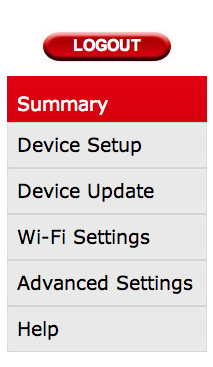
After reading up more via their website on specifications, I ran across something I have not seen any other provider of 4G hotspots offer. If you pay full price for a device, they have a package that gives you 200MB a month, free.Yes, free bandwidth each month. If you need an emergency device with no monthly plan, that is a killer deal. After using this I ordered one to have handy for that emergency needed Wifi signal.
The device can run a couple hours with a single device connected. Multiple devices eat into that time as well as usage type. general browsing had excellent battery life. Streaming video worked it down noticeably. However you can also use it while plugged in. The 4G Personal HotSpot uses any standard micro USB charger.
Thanks to NetZero for sending the Personal Hotspot with 4G for review. I have been using it for blogging, updating the iPad apps, Twitter, Instagram, Facebook and whatever else. I have connected up to five devices at once and have been impressed with the consistent strength of the signal in coverage areas.
They are running a heck of a special on the website right now. Buy any device with a paid plan and get it for half off.

See all of the Prepaid 3G/4G devices on Amazon
Disclosure: I was not paid for this posting, but I may earn affiliate credit. I was only able to use the device and test it without buying a plan no matter what my result or review results.
-
for this posting
On Tuesday, May 7th, 2013 by Chris Miller
Energizer LED Pop Up 360 Area Lantern with Light Fusion Technology review
The Energizer LED Pop Up 360 Area Lantern with Light Fusion Technology was bright with 150 lumens and was a very weak area light when on the lowest dimmable lamp setting. In mixed usage I got under 100 hours on a single set of 4 AA batteries.
With the rubber case it is supposedly water resistant. I was a bit wary to test that but I can see where they put the rubber seal around the bottom near the batteries for added protection. With the rest being plastic, there is not much to damage. The rubber strap allows you to hang the lantern or wrap it around the lantern for storage.
The downsides to the Energizer LED Pop Up 360 Area Lantern were the un-packaging as I show in the video. You will want this ready for usage when you go to use it the first time, mainly in an emergency. Others have pointed out and I show in the video, you will have to reset the lantern from Test Me mode before the first usage. That fact is very well hidden in small text on the inside of the instruction guide.
One thing I noticed was the ability to close the device totally and have it still lit. There was no safety to make sure an accidentally bump could turn it on. This would prove to be an issue if it came on during transport or storage and left you without usage when you really needed it. I would have hoped for a safety lock/switch when it was closed to prevent that from happening.
Overall a great value and needed on camping trips for strong and long lasting light via LED technology. For the price I would suggest this to most campers and definitely for those wanting a small deck light that uses power well.
Get your hands on this right here.
http://idonot.es/energizerpopuplantern
You can get the device below and please let Amazon know these reviews helped you as well by clicking the Yes button on our review.
-
for this posting
On Wednesday, April 24th, 2013 by Chris Miller
Roku 3 hands-on and setup review (Model 4200R)
Roku was kind enough to send over the Roku 3 (model 4200R) for review. We compared this to the Roku 2 XD device I already had and I was just as impressed with the new interface it offered. Anyone that has not looked at a Roku needs to know that once you buy there is no other fees for the device itself. Some channels, like Hulu Plus or Netflix or Amazon on Demand, may have subscriptions but there are so many free channels you do not need to worry.
The Roku 3 interface (coming soon to some Roku 2 devices) is a much needed improvement. The grid look allows you to scroll faster and matches what you find in the XBox and metro interfaces. The grid is also a rolling interface so it is endless and allows you to easily jump to the top again as you reach the end.
The device itself was the same size as the Roku 2 XD, The only difference was the rounded sides and the port layout on the back. The power cable from the previous version will not fit the Roku 3 so make sure you swap those out. The Roku 3 is also only HDMI connected to the television so older model TVs are out. You can choose between 720p and 1080p for the stream depending on your TV. Lastly there is a microSd slot on the back and the same USB slot on the side. Both allow you to plug in media to play locally. I love that feature.
Connectivity to your network is wired or wifi as I show in the video. I choose wired to make sure I have a solid connection but I have used it via wifi at other's houses successfully and easily. Either way the simple setup steps make it easy to swap or choose.
The new remote control for the Roku 3 has the built in headset jack for you to listen to whatever you are streaming without disturbing the room. While the supplied headphones were ok, I would suggest something better if you plan on using this feature often. They also supplied some alternate ear piece sizes that popped on and off fairly easily.
You still get Angry Birds for free with the device and the remote allows you to play with simply waving it around. Fin for a minute but I have ont rtied other games yet. I spend too much time streaming content.
So get your hands on the Roku 3 today. I love it as an alternative to the Apple TV. Plus it is totally portable. Meaning you take unplug it and take it to a family member house. All your configurations go with you.
Roku 3 model 4200R
-
for this posting
On Monday, April 1st, 2013 by Chris Miller
Kinivo PowerBank EBT5X review

I received the Kinivo PowerBank EBT5X portable charger for review and it has some excellent capabilities and charging power.
The Kinivo EBT5X PowerBank is a portable USB charger capable of charging your iOS devices, Android, BlackBerry and even iPad. On a single charge I was able to recharge both my HTC EVO 4G and BlackBerry Torch II. After a recharge of five hours it was able to get an iPad back to about 60% capacity.
The dual LED lights on the end stay light 14 hours on a single charge and also offer a blinking emergency mode.
The casing is a hard rubber giving it protection and it comes with a carrying case and USB cable for charging it back up. Overall a great portable USB charger.
http://idonot.es/kinivoebt5x for the Kinivo device
Make sure you keep up with all of the product reviews from Spiked Studio from our YouTube playlist .
Other models referred to:
http://idonot.es/verbatim97927
http://idonot.es/powergen5200
http://idonot.es/powergen8400
-
for this posting
On Wednesday, March 27th, 2013 by Chris Miller
TP-Link Battery Powered Wireless N Router review
The TP-Link Battery Powered Wireless N Router (model TL-MR3040) offers the ability to plug in a 3G USB device or an ethernet cable to offer Internet service to multiple devices.
The ability to have a wireless N router than can run wired or while connected to a 3G USB stick caught my interest. As I travel constantly, I had good luck with the TP-LINK TL-WR700N Wireless N150 Portable Router/AP/Client/Bridge/Repeater Modes already. So here are my thoughts.
Make sure to see the video review for more.
First verify your 3G USB modem is supported. Update the firmware as required. The firmware loaded on the received package needed updating to support more modems. Using it plugged in is ideal for longevity and performance. I had no issues there with multiple devices connected. Now in battery mode time will vary based on how much traffic and how many devices are connected. Keep in mind it is powering both the 3G USB modem and accepting connections so you are asking a lot for hours of battery. I always had a good hour usage when in battery mode doing normal browsing (no streaming video) and one or two devices attached.
The TP-Link device is very light, had good indicator lights on the top and was easily recharged. I used it connected to an ethernet cable at a hotel more than once with great success. Finding some international 3G USB modems supported was more of an issue. I imagine in time those will also gain support.
I appreciate that TP-Link places all the cables you need in their sleek packaging. From ethernet to usb and the wall adaptor it was all present.
Get this battery powered router http://idonot.es/tplinkmr3040
the first 700N router http://idonot.es/tplink700n
the gigabit switch shown http://idonot.es/tplink5portgigabit
-
for this posting
On Thursday, March 7th, 2013 by Chris Miller
Ipevo PadPillow Lite Stand review

The things that come across Spiked Studio reviews like the Ipevo PadPillow Lite Stand. This small folding pillow is designed toi support your tablet at two angles for easy viewing.
The IPEVO PadPillow Lite Stand is designed for iPad, iPad2, iPad3, and iPad4 plus other tablets types including the Galaxy. It offers two positions to hold the tablet with a tiny sewn on patch of leather. It is held together by magnets when in a folded position.
Overall balancing was hard and many times the iPad fell off my lap. It was better in the mode fully extended. Using a case also had some effects on balancing on the pillow. See the video for more.
the Acase F1 folio review that is mentioned in the video http://idonot.es/acasef1folio
the IPEVO PadPillow Lite Stand http://idonot.es/ipevopadpillow
-
for this posting
On Wednesday, March 6th, 2013 by Chris Miller
CellBlaster UV Cell Phone Sanitizer from Spectroline review

Spectroline was kind enough to send over the CellBaster UV Cell Phone Sanitizer for review. The CellBlaster will hold any phone, with most cases attached, and eliminate 99.9% of those hidden germs. You can also toss in keys, earbuds, bluetooth headsets and anything you can make fit.
Eliminates 99.9% of germs, viruses and bacteria on virtually any cell phone or hand-held personal device! Powerful germicidal, short-wave UV light kills the three strains of the flu virus (H1N1, H3N2 and Influenza B), as well as Strep, Staph, E. coli, Salmonella, Listeria and other disease-causing microorganisms.
As I show in the video, you plug the CellBlaster in and simply toss the items in closing the lid. It automatically runs for thirty seconds and you device is clean. I was able to toss in a HTC EVO 4G, BlackBerry 9900 series, bluetooth, iPod Touch and a bunch of random smaller items I found.
Spectroline was also kind enough to send over a lab report with comparisons showing kill rate of bacteria. Any area of the device that the UV light touched killed off the bacteria. It was an interesting read and they have more info on the FAQ portion of their website. Your device will be so clean even your mom will be proud.
Make sure you keep up with all of the product reviews from Spiked Studio from our YouTube playlist
NOTE: Spectroline sent this item without charge with no guarantee of favorable review.
-
for this posting
On Tuesday, March 5th, 2013 by Chris Miller
Eureka RapidClean - a fun product review

Eureka sent the RapidClean Pet Cordless Handheld Vacuum for review and we had fun testing it. Watch the test video to see what we liked and definitely did not like about this gadget.
No, the cat was not harmed in the testing.
Make sure you keep up with the YouTube playlist of all the product reviews from Spiked Studio
You can get the device below and please let Amazon know these reviews helped you as well by clicking the Yes button on our review.
-
for this posting
On Tuesday, February 26th, 2013 by Chris Miller
Adonit Jot Pro 2 stylus review - a winner

I admit it, I hate most every stylus I have reviewed now that I have the Adonit Jot Pro 2 stylus. The Jot Pro is designed for any tablet or touchscreen device. This stylus is far different from the others with a smaller point of contact inside a movable clear disc on the tip instead of the normal large rubber tip found on other styli..
Pros:
- The metal casing looks sleek and the protective cap secures the tip when not in use
- The Jot Pro 2 is well balanced as long as you remember to screw the cap onto the other end during use
- The comfort grip area makes it feel like a real pen. Congrats to Adonit for that work
- You can definitely draw fine lines and actually takes notes with the Jot Pro 2. See the video for a demo
- With the casing being metal it will stick to the iPad for storage (if no case bocks the way)
Things to remember about the Adonit Jot Pro 2 stylus:
- Get a darn screen protector for your tablet. If something small and unseen gets between the stylus and the screen it could leave a micro scratch only visible when the unit is off. Guess what? That could happen with your finger too except you would notice it on your finger tip.
- Keep the cap on it when not in use. Reduces the chance you could break the disc or get debris on it
- Clean it off regularly
So there is a quick review of the Adonit Jot Pro 2. My stylus choice for my touch devices now.
-
for this posting
On Tuesday, February 19th, 2013 by Chris Miller
iHome Smart Sleeve case review for your laptop, phone, iPad and chargers
I was shocked to think that this iHome Smart Sleeve bag could easily hold what was stated on the wrapper but when I saw the way they laid out the items in layers it made sense. The laptop, phone slot and iPod slot are all protected with a soft material to prevent scratches inside the Smart Sleeve. There is some padding but not a huge amount to protect a big fall. I had the Acase F1 case on my iPad and it fit fine in the slot too.
The charger pocket holds three small chargers and your headphones (in a magnetic closed pouch). Now those of you with a large power brick will find you have to wind carefully and use all the space where there is not a charger slot. But the ones for iPad/iPhone and other micro USB chargers fit fine. The middle slot of for papers or a thin binder.
I found nowhere to easily put pens, business cards or stylus which could have been easily included in the middle pocket, or charger pocket. This was an oversight on their part to make this a great business bag too. A stylus is becoming important on touch devices.
Lastly the back has a zipper to open and a top slot to let you use this as an outer thin pocket or open the zipper and slide the bag on luggage handles for easy transport. I also found the shoulder strap and hooks on the outside of the bag to easily put it over your shoulder. Not in messenger style, just on one shoulder.
A great layout and sleek looking bag. This one stated it held up to a 14" laptop but I find that would be quite hard to do.
Watch the video for more details and head here to get the iHome Smart Sleeve bag!!
-
for this posting
On Thursday, November 29th, 2012 by Chris Miller
Seidio Active Case for the Samsung Galaxy S III review
We were lucky to get our hands on two Samsung Galaxy S III phones and then the Seidio Active Case for review as well. It comes with the gelskin, the exo-skeleton exterior and the kickstand much like the one found on their cases for the HTC EVO 4G LTE phone review and Seidio Innocase I reviewed previously. The kickstand on the cases is perfect for watching videos, some games and using it for video conferencing.
We have white and the metallic blue Seidio Active case but I saw a bunch more right here.
-
for this posting
On Wednesday, November 28th, 2012 by Chris Miller
Acase F1 Hard Shell Case Folio for iPad product review (it rocks)
I was sent the Acase F1 Hard Shell Case Folio for both iPad 2/ iPad 3/iPad 4 to test out. This is now my new favorite case for numerous reasons. If you want to jump straight to the product you can order it right here.
Pro:
- SmartCover
- Hard shell backing protects the iPad well, including the edges
- All the ports are easily accessible (minus the SIM card slot)
- Slim design added little to the width or weight
- A professional typing mode as they call it (see the video)
- A rubber siding to keep it from slipping when folded like a tent
- Leather top
- Easy to get onto the iPad
- Under $40 when I last looked
- Fits incredibly snug on the iPad 2 and iPad 3
Cons:
- Covers the SIM card slot (if you happen to ever change them
- Entire case was tough to get off. That is good for protection of the device. Heck it even came with removal instructions.
- In expanded tent folded position the Acase F1 may slide on the desk or table some. See the video
If that is all the cons I can come up with we have a winner for this design and case. So get your hands on the ACase F1 Hard Shell Case Folio for your iPad 2, 4 or 4.
-
for this posting
On Monday, November 26th, 2012 by Chris Miller
Microsoft Surface launch hands-on review - I liked it!
I had the opportunity to spend hands-on time with the Microsoft Surface tablet and the Microsoft launch team when they opened the St Louis pop-up store a few days ago. They took the time to allow me to explore the device and answer any questions as we went along. In summary I was pleasantly surprised by how much I Liked the Microsoft Surface. From the capabilities, ease of use, multitasking and expansion it all made sense right away.
The store itself was a kiosk style in the middle of a major St Louis mall, the Galleria. I was originally thinking Microsoft would take over one of the few vacant stores until I realized there were none in the middle of the mall where the kiosk was strategically placed. This gives them a square with about 12 devices placed around and plenty of staff to help out.
So let's look at my experience with the device and we can talk specs as we go.
Continue Reading here" Microsoft Surface launch hands-on review - I liked it!" »
-
for this posting
On Monday, October 29th, 2012 by Chris Miller
Product Review: Speck MagFolio iPad Case
I review the Speck MagFolio iPad 2 and 3rd generation case with stylus available from Amazon. It is supposed to stand in a few positions, use a magnet to turn on and off and more. Watch the quick review and see how well it compares. Here are highlights:
I was anxious to get my hands on this case since it looked promising. Here are the pros and cons of what I found in summary.
Pro:
- looked sleek
- seemed to protect the iPad decently when totally closed
- included a stylus
- the case had all the required openings present for the iPad model
- the stylus drew well
Cons:
- the case would not sit properly in some positions
- the magnet feature I could not get to work right
- the case did not seal properly
- the stylus did not activate the iPad as shown
- it was too hard to clip the stylus to the case as the tab it sits on would bend
- the stylus felt a bit cheap compared to the Targus stylus one I love
I was disappointed in this case and it will not be replacing my Acase Folio for iPad and other devices styled one I have
You can get the Speck MagFolio Stylus Case case on Amazon as well as my recommended Targus stylus and Ionic matte screen protector for iPads.
Disclosure: The above are affiliate links but no compensation was given for the bad or good reviews. You can watch all of the product reviews in this YouTube playlist
-
for this posting
On Friday, October 5th, 2012 by Chris Miller
Review: Seagate Expansion 1 TB USB 3.0 Portable External Hard Drive
I previously reviewed the Seagate Expansion 500 GB USB 3.0 Portable External Hard Drive STBX500100 and the 1 TB drive is exactly as simple and impressive. I usually take some of my tests and hand the device to the kids to check simplicity.
I appreciate the easy cardboard box with sturdy insert that is also recyclable. No impossible to open bubble pack that anyone can lose a hand on. That might be strange to include in the review but I find compact and recycled packaging responsible.
They quickly opened the box, took the drive and USB 3.0 cable and hooked it to a new laptop. They also put it into a slightly older laptop with a USB 2.0 port with no issues.
With no external power this is great for moving files, music, videos and whatever else a student or business traveler would need. The size fits easily into any briefcase cell phone slot, backpack or shirt pocket.
I know Seagate calls it an Expansion 1 TB USB 3.0 Portable External Hard Drive, but it becomes simple and portable data with terrific transfer speeds. With the backwards compatibility there is no need to worry about this working with most every laptop (unless you somehow have a USB 1.0 slot somewhere). This drive will then work with anything new that has the USB 3.0 blue tabbed slot.
Now the warranty has caused some concern. The one year limited warranty sounds limiting but I am unsure what a longer warranty would give? Unless you are concerned about losing data, having it only on a small portable drive would not be the best choice. I can see concern over the plug area and cable. The drive gets the one year and the able gets 90 days. It also does not cover data loss and states so in the warranty card.
This drive does state it is made for Windows but a simple format and it is mac ready as well. For the price it is a great drive and worth the investment.
Note: The above links are Amazon affiliate links for the Seagate Expansion 1 TB USB 3.0 Hard Drive
Also, make sure you keep up with all the product reviews from Spiked Studio on YouTube.
-
for this posting
On Thursday, September 27th, 2012 by Chris Miller
Product Review: Fosmon Stylus for your iOS and touch devices
I have been lucky (and unlucky) enough to test a few different stylus. Here is how this one compares:
Weight: These are light, almost too light. I like pens and a stylus with a bit of weight and I found myself having to grip these a bit more. Also the end with the rubber tip is heavier so it makes it slightly unbalanced.
Clip: The clip is two part on these which I did like. The normal pocket type clip worked well. It actually came loose on my other Targus stylus after much usage so I will update this later after more time with it. It also has an optional little plastic part that ties to the hole in the stylus top. This allows you to stick it into the earphone slot on the device to keep them together when you are storing or mobile. I liked that idea but the stylus then just swung freely and I am worried about it damaging the earphone port if it ever got pulled or if the tiny plastic broke off inside it.
Usage: It worked just as well compared to the others. It never lost contact nor did I have trouble getting it to swipe or draw. Just like the others it has hard times drawing very thin lines, but that is just the design of them all with the large rubber tip.
So overall I like that it comes in a pack of three or the cost, which makes it a great option. Having spares for these is important as we get more touch devices. If the weight and balance issue doesn't bother me long term I may get more of these. Otherwise take a look at the Targus Stylus I use daily as an option.
I often overlook all the product reviews I do for Amazon so I will publish them here as well from now on. I recommend the Targus Stylus linked above as my first choice.
Disclosure: The link for Fosmon Stylus and others are Amazon affiliate for the reviews I do but are not paid product endorsements (as seen by how I often don't like them)
Also, make sure you keep up with all the product reviews from Spiked Studio on YouTube.
-
for this posting








